word中怎么设置字体颜色和下划线
发布时间:2017-04-06 13:44
相关话题
在word文本中是可以设置字体颜色和添加下划线。那么在word文本中如何设置字体颜色和下划线的呢?下面小编告诉你!
word中设置字体颜色和下划线的方法
想要设置字体颜色和下划线办公软件当然是少不了的,以小编的这款办公软件为例,打开这个软件.
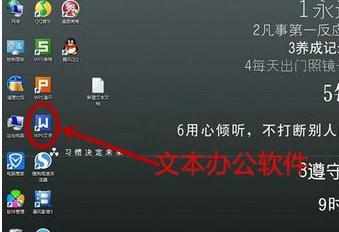
选中文本,点击鼠标右键,找到字体,并打开。
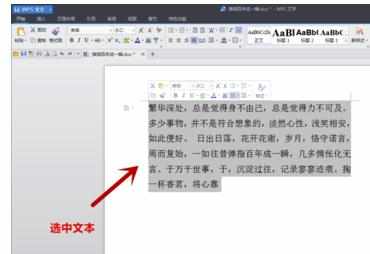
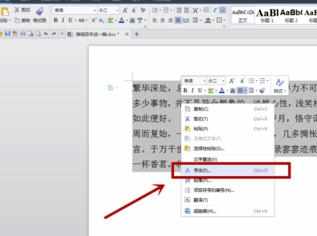
在弹出的窗口中找到字体.
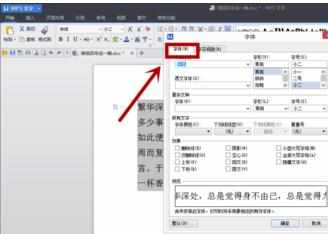
字体颜色和下划线型根据自己需求设置即可。

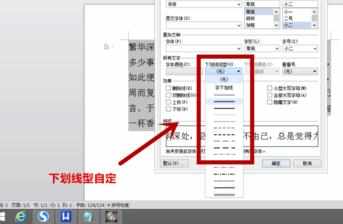
字符间距自定。
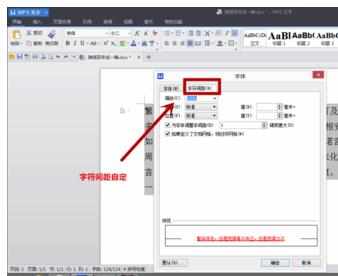
点击确定,设置完成。
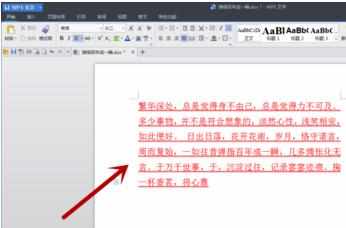
END

在word文本中是可以设置字体颜色和添加下划线。那么在word文本中如何设置字体颜色和下划线的呢?下面小编告诉你!
想要设置字体颜色和下划线办公软件当然是少不了的,以小编的这款办公软件为例,打开这个软件.
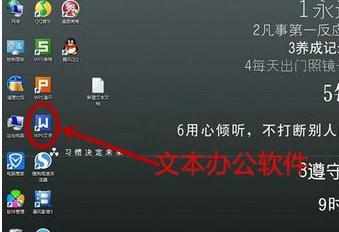
选中文本,点击鼠标右键,找到字体,并打开。
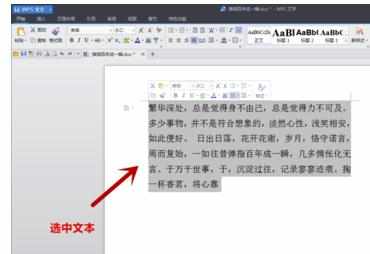
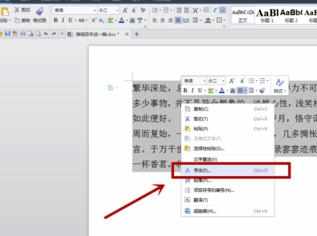
在弹出的窗口中找到字体.
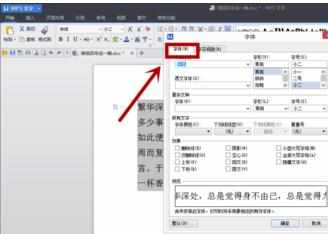
字体颜色和下划线型根据自己需求设置即可。

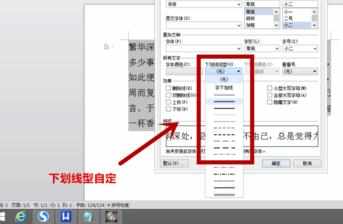
字符间距自定。
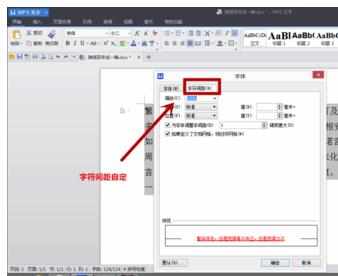
点击确定,设置完成。
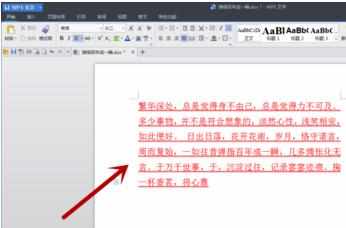
END
word中怎么设置字体颜色和下划线的评论条评论