如何在powerpoint中插入计时器
发布时间:2016-12-19 18:25
相关话题
怎么在powerpoint中插入计时器呢,下面小编就为你提供如何在powerpoint中插入计时器的方法啦!
在powerpoint中插入计时器的方法:
先准备(可下载)好一个计时器,ppa格式的。
打开PPT,点“工具”——“宏”-安全性,改为“中”以下。
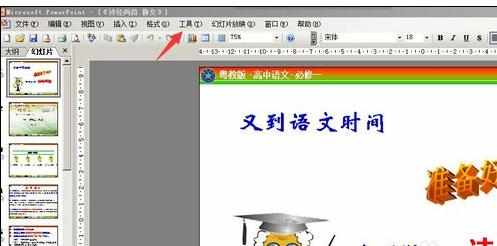
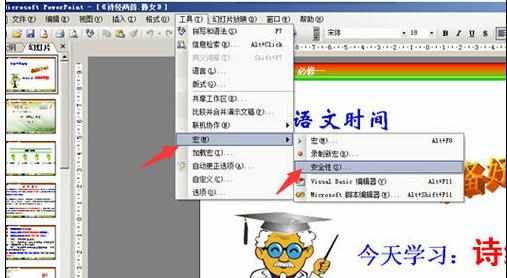
确定后,再次点“工具”——“加载宏”,出现对话框,点“添加”。
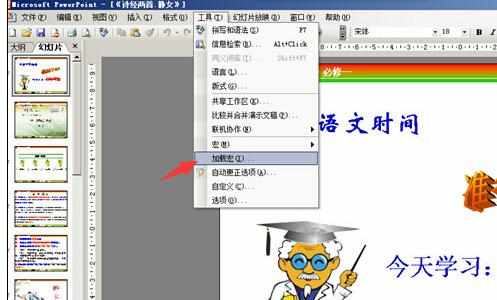
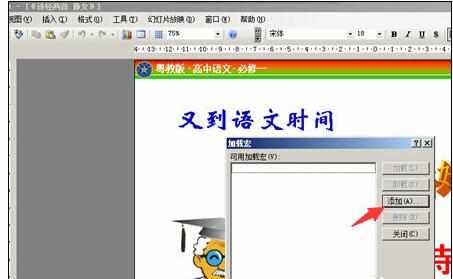
找到你放计时器的地方,选计时器,启用宏,关闭。
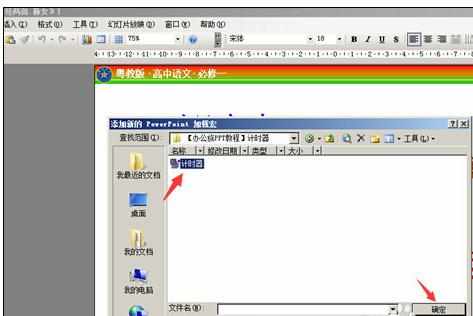
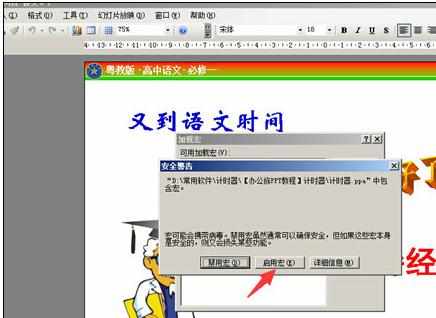
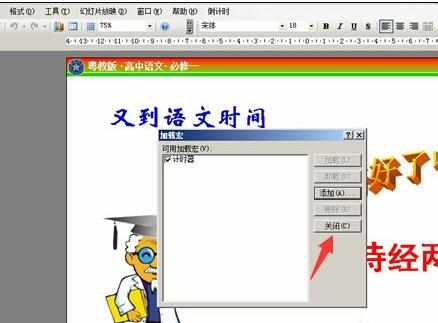
这时菜单框上多一个标签“计时器”,点击可设置时间长短。
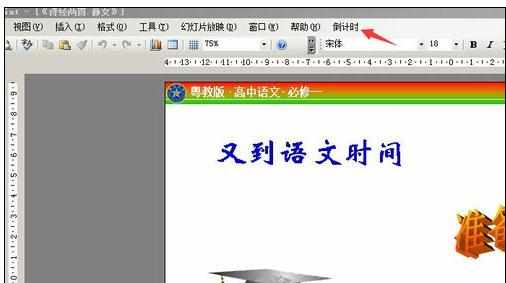

如何在powerpoint中插入计时器的评论条评论