photoshopcs3中怎样抠图
发布时间:2017-03-06 14:20
抠图的方法很多,并且根据PS版本不同可能方法有所不一样,那么大家知道photoshopcs3中怎样抠图吗?下面是小编整理的photoshopcs3中怎样抠图的方法,希望能给大家解答。
photoshopcs3中抠图的方法
1、将要扣的图片用ps cs3版本打开(此图为例)
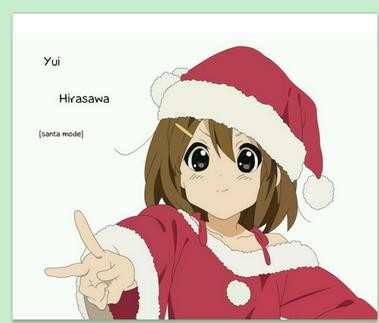
2、新建一层透明图层,并删除背景图层(ps:透明图层方便删除背景查看效果。)
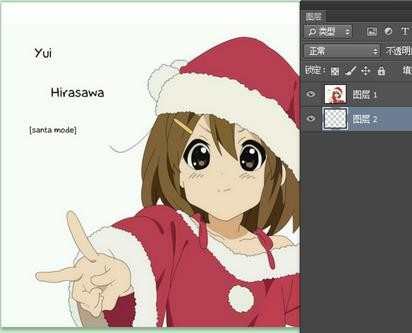
3、选择魔术棒工具点击要抠图的图层

4、点击删除即可(最终效果,背景已经没掉)


photoshopcs3中怎样抠图的评论条评论