台式机ip地址冲突怎么办
发布时间:2017-05-23 17:20
相信很多人都遇到过一个问题就是电脑显示ip地址冲突,怎么办呢?下面就让小编给大家说一下台式机ip地址冲突的解决方法。
台式机ip地址冲突的解决方法
我们首先打开电脑的控制面板,就是这个,点击网络和Internet,就是箭头指的地方。

然后我们选择更改适配器设置,就是这个
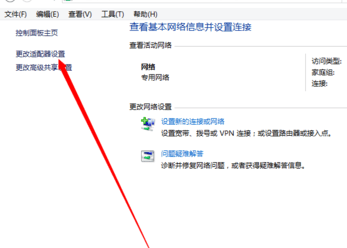
然后就会出现你的电脑连接的网络,我们选择没有红色叉叉的哪个,然后右键选择属性,就是红色箭头指的地方
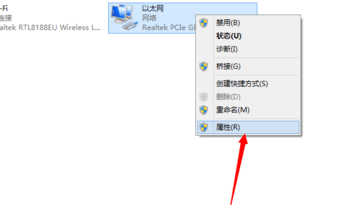
进去以后就是这个界面,然后我们选择Internet协议版本4

一般我们选择自动获取ip地址,点击确定就好啦,可是如果你的局域网里面的电脑只有两三台,你也可以手动配置把ip地址改为92.168.1.2到192.168.1.254之间的任何数字就好啦。
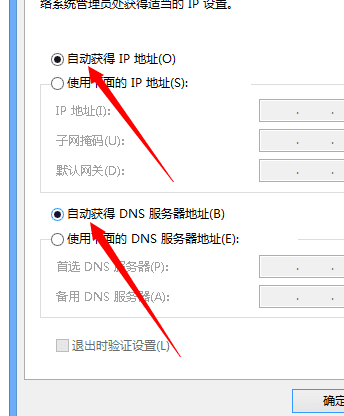
台式机i

台式机ip地址冲突怎么办的评论条评论