如何将jpg图片插入进cad中
发布时间:2017-06-08 20:15
相关话题
想要在cad中用到jpg图片其实一点都不难,只要先将图片导入进去就行了。接下来就是小编精心整理的一些关于如何将jpg图片插入进cad中的相关资料,供你参考。
将jpg图片插入进cad中的方法
1.在桌面打开CAD软件,在窗口处找到插入。

2.出现下拉菜单,然后找到DWG参照。
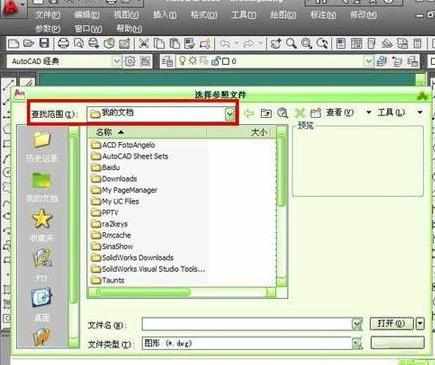
3.出现选择参照文件窗口,找到需要插入的图片。
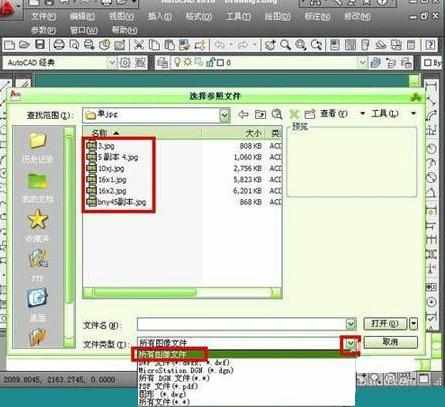
4.在文件类型处找到下拉箭头,点击,选择所有图像文件。
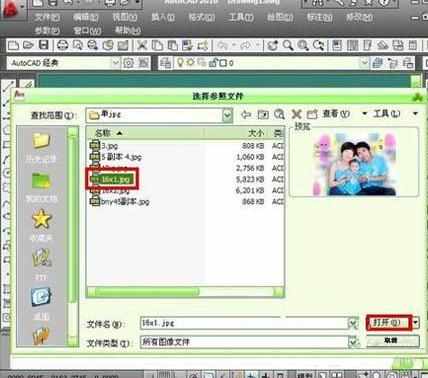
5.选择需要插入CAD的图片,点击打开。
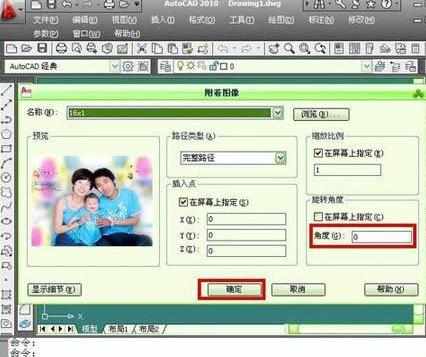
6.然后出现一个附着图像,在对话框里设置图片,图片角度位置不对的话,就在角度位置调整。最后点击确定。
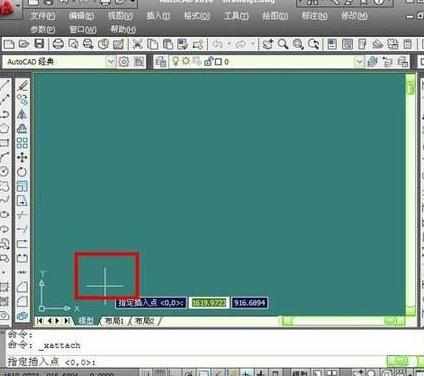
7.之后返回绘图窗口。移动十字光标,选择一个位置后鼠标左键确定插入图片。
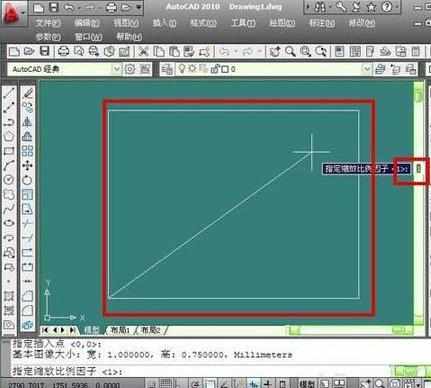
8.将十字光标向斜上方拉动,点击鼠标左键。
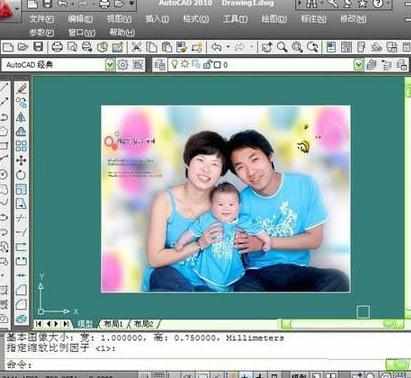
9.找好比例位置之后图片就被插入到CAD里了。

如何将jpg图片插入进cad中的评论条评论