win8.1安装itunes失败的解决方法
发布时间:2017-05-20 10:27
相关话题
在平时的日常生活里,有时候我们需要安装itunes来连接苹果设备,但有时发现win8.1安装itunes失败了。那么该如何解决这个难题呢?下面是小编收集的win8.1安装itunes失败的解决方法,希望对你有所帮助。
win8.1安装itunes失败的解决方法
安装时,出错如下:
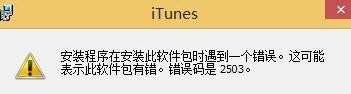
点 “结束” 。
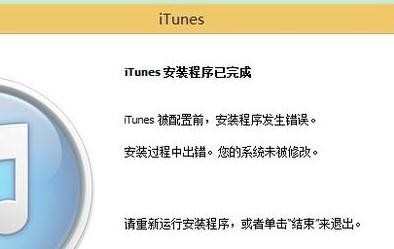
我的解决方案是以 Windows 7的兼容模式及管理员身份运行此程序。
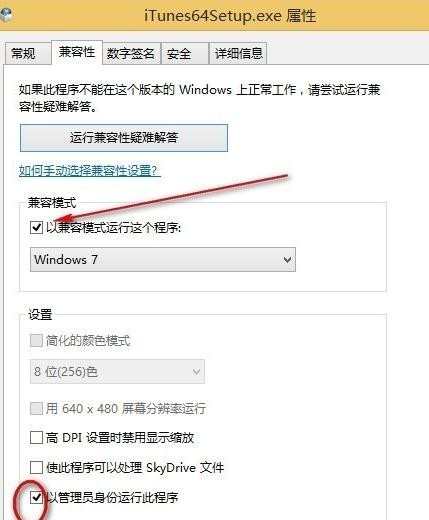
保险起见,又把这个文件加了当前用户名的所有管理员权限。

最后成功了:


win8.1安装itunes失败的解决方法的评论条评论