电脑小喇叭不见了没有声音怎么办
发布时间:2017-05-06 14:30
很多电脑实用者发现电脑桌面右下角的音量调节“小喇叭”不见了,是怎么回事呢?下面是小编为大家整理的关于电脑小喇叭不见了没有声音的相关资料,希望对您有所帮助!
电脑小喇叭不见了没有声音的解决方法
双击桌面“我的电脑”,找到“控制面板”点击打开。

在“控制面板”中找到“声音和音频设备”

点击(双击)“声音和音频设备”进入“声音和音频设备属性”对话框中的“音量”功能,选择(勾选)“将音量图标放入任务栏”项目,然后点击“应用”或者“确定”。

这时桌面右下角就显示音量调节的“小喇叭”图标了。
如果这种情况还是不显示,那么可以考虑重新装电脑的驱动碟,选择声卡驱动。
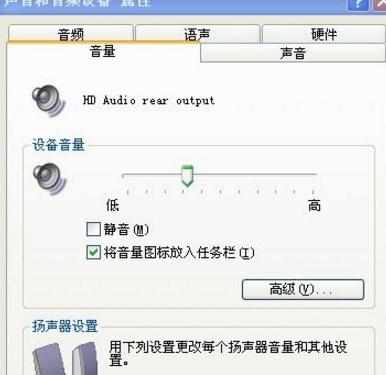

电脑小喇叭不见了没有声音怎么办的评论条评论