photoshop怎样给图片增加文字
发布时间:2017-06-06 13:04
相关话题
有一些图片中是要加些文字的,使用photoshop可以很好的实现。接下来就是小编精心整理的一些关于photoshop怎样给图片增加文字的相关资料,供你参考。
photoshop给图片增加文字的方法
打开如下图片:

默认前景色为红色。

单击横排文字工具。在属性栏中设置文字的字体(华文琥珀)
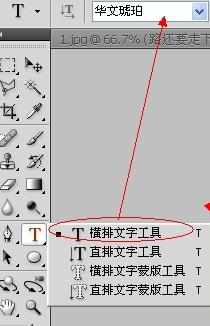
在图像中单击,确定文字输入点。

在输入点输入文字“路还要走下去...”字号设置为80点
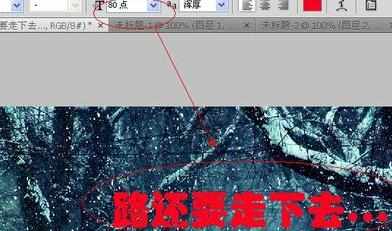
点击属性栏的“提交当前所有编辑”,完成文字输入。


photoshop怎样给图片增加文字的评论条评论