excel怎么把单元格的文字变成纵向
发布时间:2017-03-18 11:30
通常在Excel中记录数据,都是采用的纵向排列,也就是以列的形式呈现数据。不过有很多场合,是需要将数据由纵向变成横向排列布局。那么要做怎么做呢,下面小编就来告诉你吧。
excel把单元格的文字变成纵向的方法一:
右键单元格选择设置单元格格式
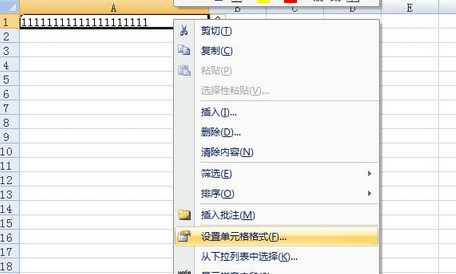
选择对齐
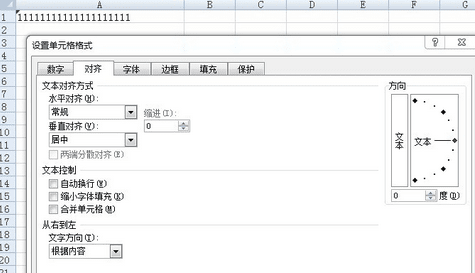
点击方向下的文字
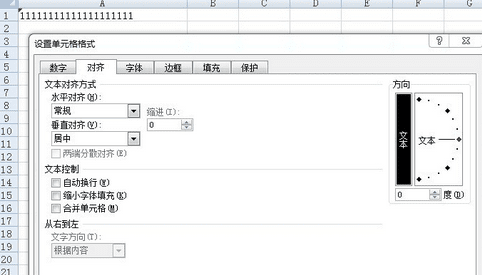
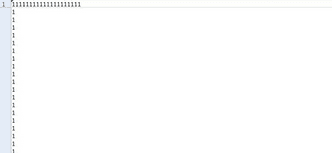
点击确定
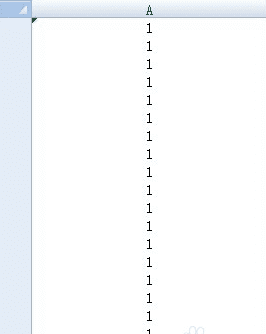
excel把单元格的文字变成纵向的方法二:
Alt+Enter,先用鼠标把光标定位到第一个字后,按住Alt键,再按Enter键;然后用方向键把光标定位到第二个字后,按住Alt键,再按Enter键;重复第二个步骤
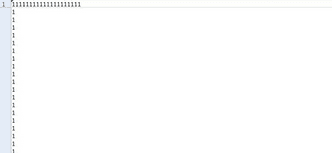

excel怎么把单元格的文字变成纵向的评论条评论