photoshop怎样处理景物图片
发布时间:2017-06-05 18:37
景物图片一般处理起来比较容易,因为我们需要整体的美感。接下来就是小编精心整理的一些关于photoshop怎样处理景物图片的相关资料,供你参考。
photoshop处理景物图片的方法
1,调整色阶,稍微提高整体色彩。数值如图
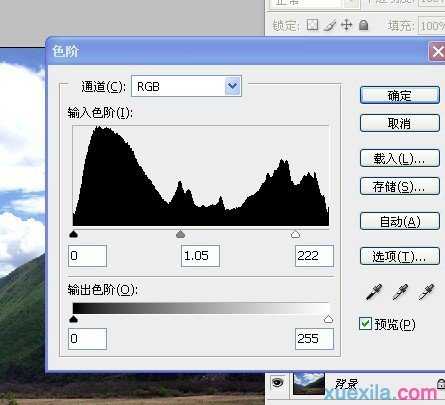
2,提高照片亮度和对比度

3,色彩平衡调整如下图
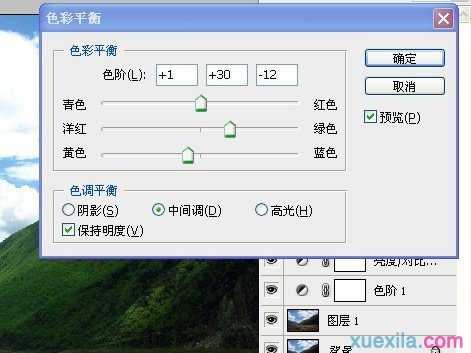
4色相饱和度调整如下:到这一步,大体的色彩就出来了。接下来就是细调了

5,可选颜色调整青色和蓝色。目的是增加天空的蓝色


6,整体用曲线提亮一下
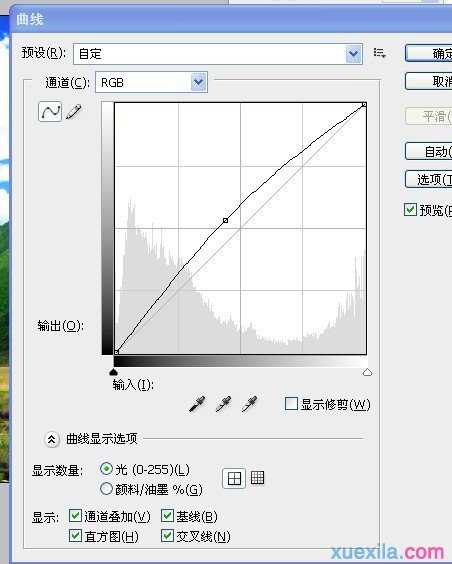
7,再调整黄色饱和度。还有可选颜色里的黄色,是让草地的颜色增强黄色

8,盖印图层,把所有的调整图层隐藏,为盖印的图层添加蒙板,用不透明度33%的画笔擦出云彩的细节
到这儿,这张图就调好了
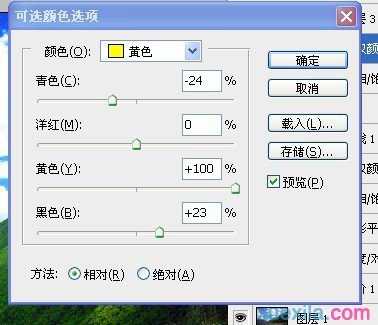


photoshop怎样处理景物图片的评论条评论