手机无法连接电脑怎么办
发布时间:2016-10-28 15:58
很多时候我们会在电脑上发现一些心仪的软件或者资源,想将其存储在手机上,但是却发现自己的手机居然无法连接上电脑,不管怎么插拔数据线重启手机电脑等都不管用,不知道该如何是好,今天小编就为大家带来了手机无法连接电脑的解决方法,希望能够帮到大家。
手机无法连接电脑的解决方法
首先将手机与电脑用数据线连接。
我把我的手机与电脑连接,可以看到我的手机与电脑连接正常。
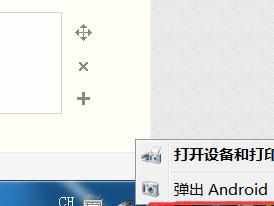
如果连接不上的话,右键单击我的电脑选择属性。
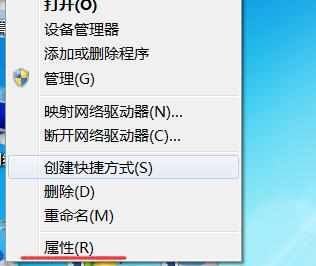
在左边列表中选择设备管理器。
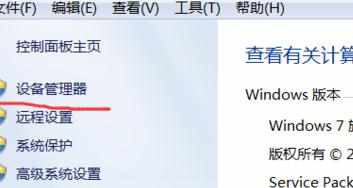
在设备管理器中找到便携设备这一选项。
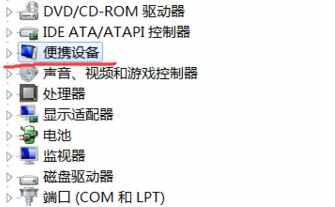
能看到你的手机与电脑连接的驱动信息,一般连接不上就是驱动程序出错了。
右键单击这个程序选择卸载即可。
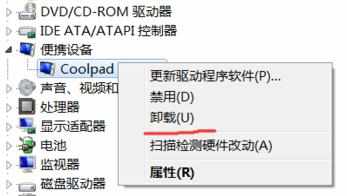
卸载以后,拔掉数据线再插上,系统会自动安装驱动程序电脑将会与手机连接。
卸载完成后设备管理器将找不到便携设备这一选项,插上数据线后稍等几十秒然后会电脑提示你设备已连接。


手机无法连接电脑的相关文章:
1.手机连接电脑无法识别怎么办
2.电脑连接手机无法识别怎么办
3.手机USB连接电脑没反应怎么办
4.手机开热点电脑连不上怎么办
5.为什么手机连不上wifi电脑能连上解决办法及原因
6.电脑无法连接手机热点怎么办

手机无法连接电脑怎么办的评论条评论