photoshop怎样制作动态文字
发布时间:2017-06-08 18:19
相关话题
一闪一闪的动画图非常个性,那其实这种动画图用photoshop就可以制作。那么大家知道photoshop怎样制作动态文字吗?下面是小编整理的photoshop怎样制作动态文字的方法,希望能帮到大家!
photoshop制作动态文字的方法
打开PHOTOSHOP软件,新建一个图写上文字
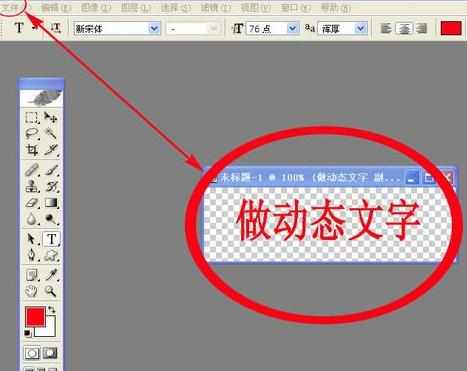
在复制2个文字图层
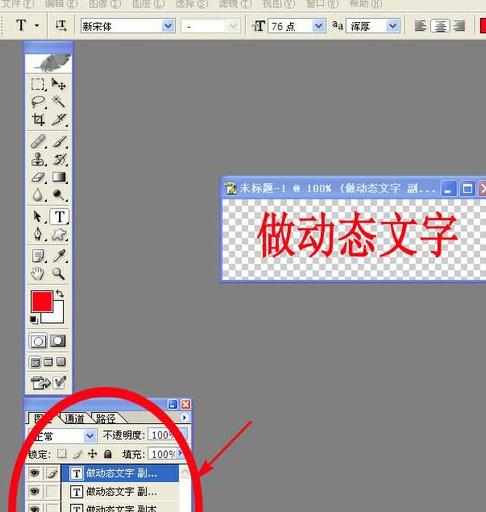
分别用不同的颜色写字(写的过程中注意写完一个记得把眼睛点掉,再写另一个图层的文字)
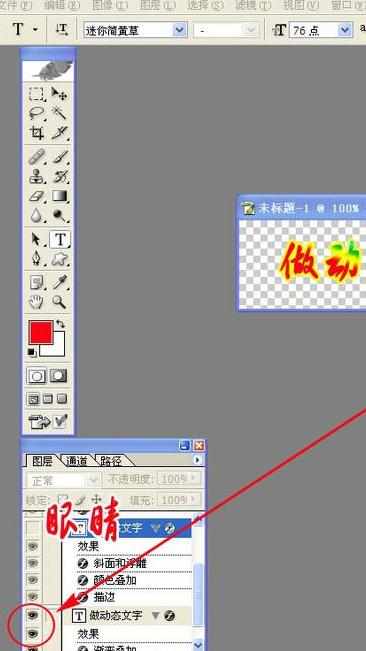
写好后点击PHOTOSHOP软件里面的在ImageReady里编辑
(快捷键:Shift+Cltrl+M)
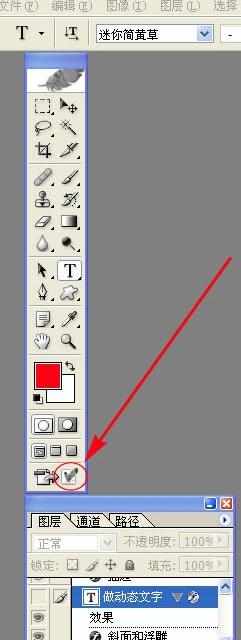
出现如图。(如果没有出现,请点击窗口,看到动画2字点一下)要是动画框里还只有一幅图的话,把其他的眼睛去掉,再点击复制当前帧
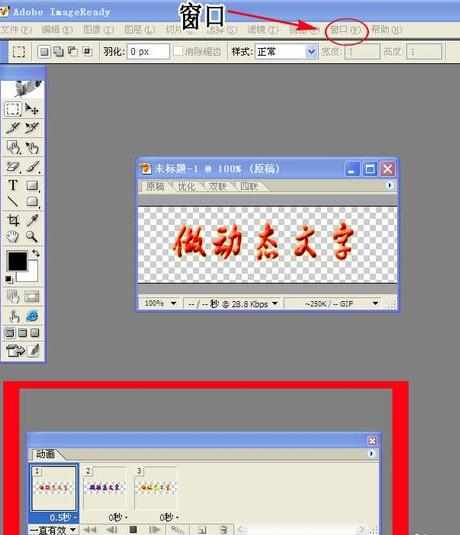

做好后点击文件,将优化结果储存为,再按它的提示点就可以了。


photoshop怎样制作动态文字的评论条评论