cad表格怎么导出excel
发布时间:2016-12-30 15:28
相关话题
CAD中的很多表格需要计算、复核,把CAD中的表格导出到EXCEL中,运用excel中的函数计算就会节省很大的脑力劳动。那么大家知道cad表格怎么导出excel吗?下面是小编整理的cad表格怎么导出excel的方法,希望能给大家解答。
cad表格导出excel的方法:
打开CAD图纸,找到要转换的图形表格。

返回至桌面,找到CAD转换器,双击后点击运行进入

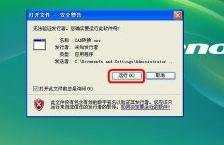
框选Center Alignment和Draw Borders。

单击Select Onjects会自动进入CAD界面。由左上至右下框选住所要导出的图纸表格。点击回车键。

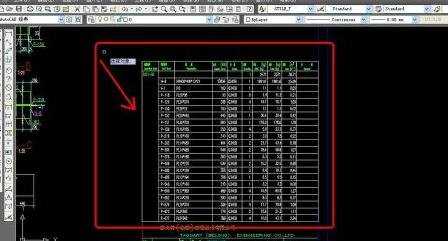
再点击界面上的Convert按钮。系统就会自动弹出excel表格。

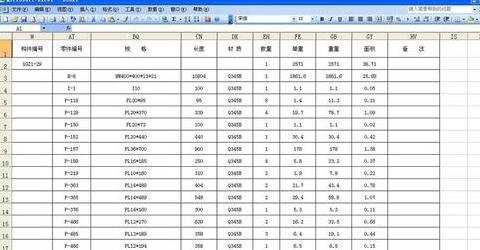

cad表格怎么导出excel的评论条评论