ppt怎么设置艺术字
发布时间:2017-03-28 20:06
相关话题
怎样设置ppt艺术字,新手不会,上网找怕麻烦,而且教程太乱没有统一的答案怎么办,哪里有更好的方法?小编为你解决,希望对大家有所帮助。
ppt设置艺术字教程
打开PowerPoint,单击“插入”,选择“图片”,在下拉菜单中选择“艺术字”
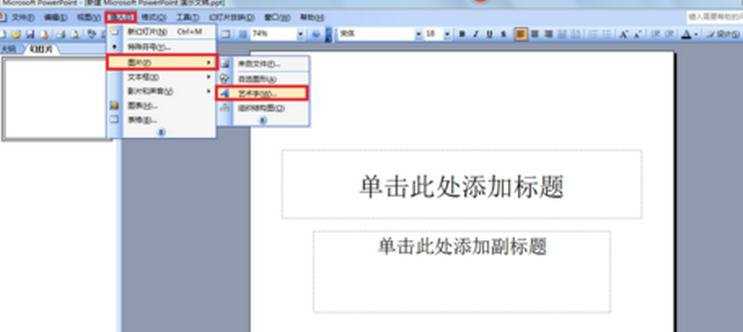
选择你需要的样式,选择“确定”

在文字下面的文本框里输入文字
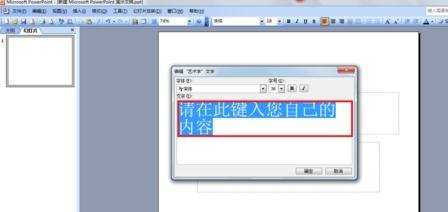
根据需要选择“字体”、“字号”、“加粗”、“倾斜”
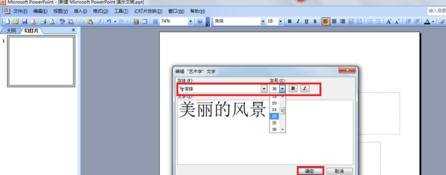
选中艺术字,调整大小和位置
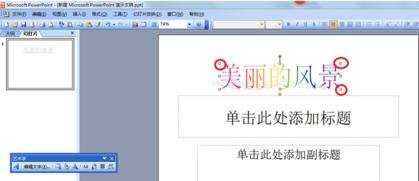
选中艺术字,单击鼠标右键,选择“设置艺术字格式”
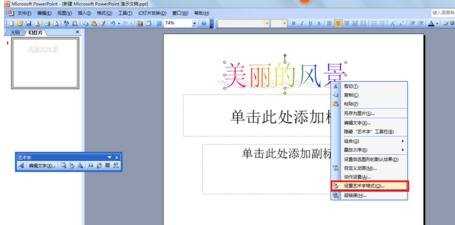

ppt怎么设置艺术字的评论条评论