台式机音质如何提高
发布时间:2016-12-19 17:48
有时候觉得台式机的音质很低!那么要怎么样去提高呢?下面由小编给你做出详细的台式机音质提高方法介绍!希望对你有帮助!
台式机音质提高方法如下
打开电脑,在右下角找到小喇叭,右击这个小喇叭
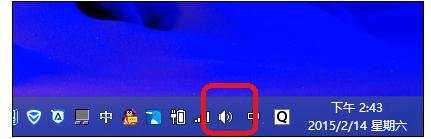
在出现的功能列表中选择___播放设备
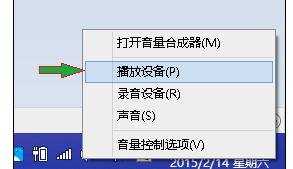
在随后弹出的窗口中可以看到,你的电脑连接的播放设备,这里是电脑内置的扬声器。然后我们双击它

我们进入到了扬声器的属性设置页面,在最上面一行找到第三个,增强功能,并单击

进入增强功能后,可以看到,有四项音效特效可以选择,而且还可以叠加一起使用。
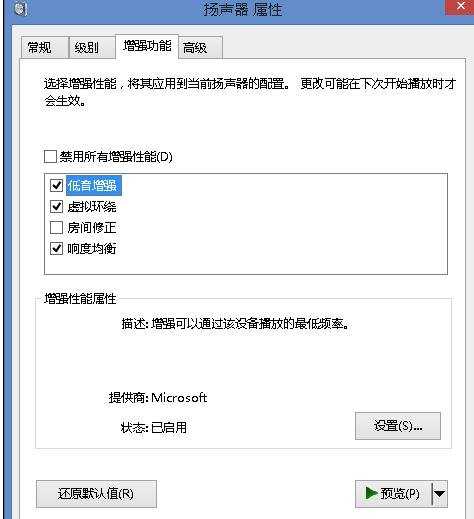
我们可以先勾选几项
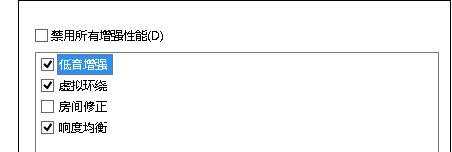
然后,打开百度音乐,听我们喜欢的歌,同时测试音效。
是不是音质得到了很大的改善呢?

8如果还是不太满意则,返回第六步骤,重新选择音效,再通过第七步测试。
直到调到自己喜欢的声音效果。

台式机音质如何提高的评论条评论