WPS表格中如何设置为不显示零值图文教程
发布时间:2017-06-15 09:41
相关话题
有些数据处理让零值不显示,那么在WPS表格进行怎样的设置才能不让零值显示呢?其实方法很简单,接下来小编举例简单的例子告诉大WPS表格中设置为不显示零值的方法。
WPS表格中设置为不显示零值的步骤
在这一组数据中我们看到好多零值,接下来就是设置把零值取消~~

首先对这些单元格进行选择~~(不选择也可以)~。

然后点击左上角有个下拉符号,选择“工具”。

选择“工具”中的“选项”。

在弹出的“选项”窗口中我们就能看到“零值”啦,取消它前面的勾就行啦,点击确定。

我们就能看到效果了~~~
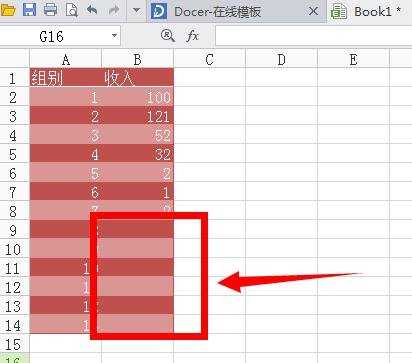
WP

WPS表格中如何设置为不显示零值图文教程的评论条评论