excel怎么设置下拉选项为男女
发布时间:2017-03-13 12:04
相关话题
有时我们在填excel表格时,在性别栏是一个下拉选项,只能选择男、女。这是怎么设置的呢?下面随小编一起来看看吧。
excel中设置下拉选项为男女的步骤
打开excel,以性别栏为例,设置为下拉选项:男、女。
单击单元格,选择"数据"菜单。
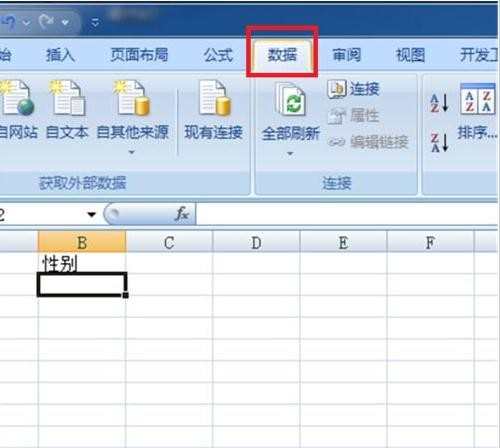
单击”数据有效性“右下角的黑三角,在下拉菜单中选择”数据有效性“。
(直接单击单击”数据有效性“也可以。)
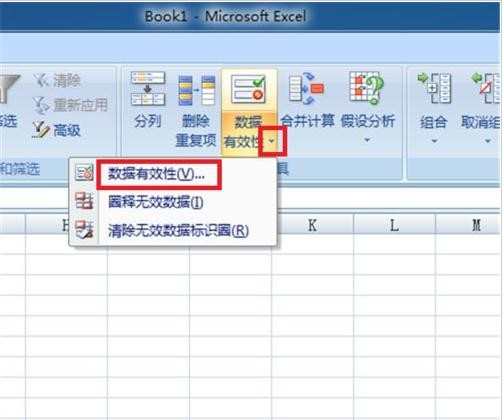
在”数据有效性“的对话框里,选择”设置“选项卡,”允许“栏,选择”序列“。”来源“填写:男,女。
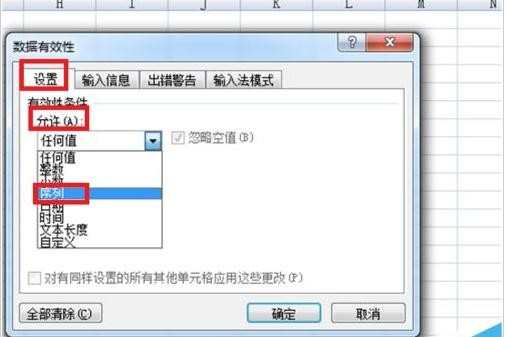
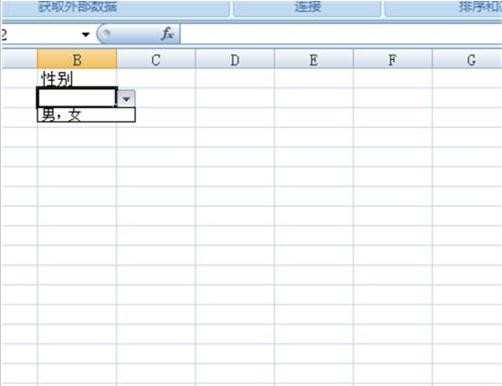
确定后,我们看一下效果,如下图:
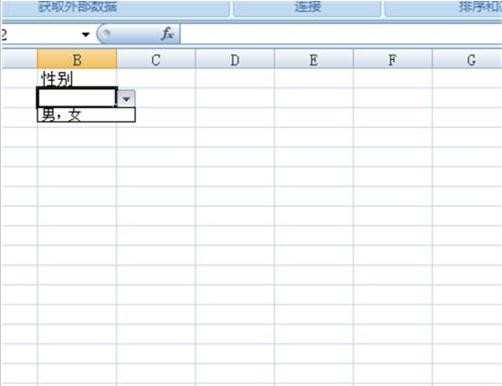
并不是我们想要的效果,是因为我们在输入逗号时必须在拼音输入法状态下输入。在拼音输入法状态下输入逗号再看一下效果:
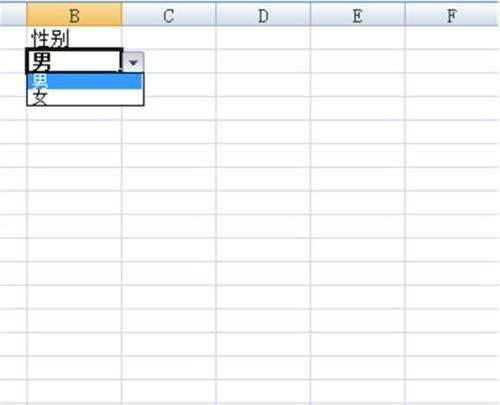
如果设置成其他的选项,道理相同,如设置成选项为1、2。”来源”里输入1,2就可以了。同样注意:逗号在拼音状态下输入。
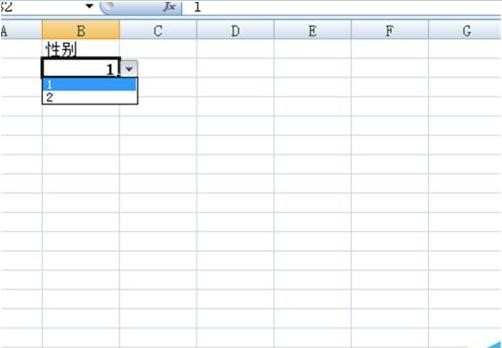
excel怎么设置下拉选项相关文章:
1.excel如何设置下拉选项
2.EXCEL中怎么设置下拉菜单或者下拉选项
3.怎么在excel2013中设置下拉菜单

excel怎么设置下拉选项为男女的评论条评论