powerpoint如何建立结构图
发布时间:2017-01-05 14:30
相关话题
对于幻灯片的制作,怎么在幻灯片中建立结构图呢?下面小编就为你介绍powerpoint如何建立结构图的方法啦!
powerpoint建立结构图的方法:
打开PPT2010,新建一个文档。

点击“插入”选项卡,点击“SmartArt”
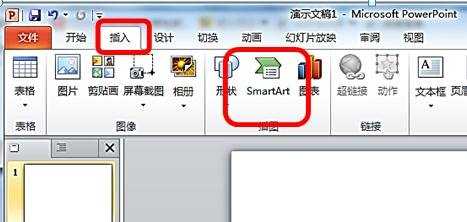
点击“层次结构”,根据需求,选择一种图形样式。确定。
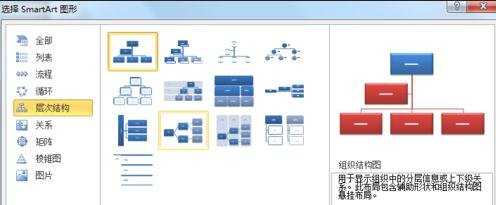
在左侧填入文本内容,也可在图形中直接填写。
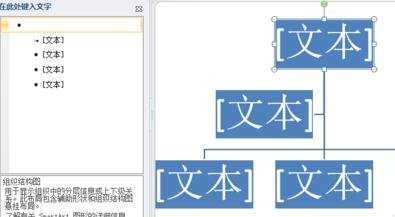
输入组织机构内容
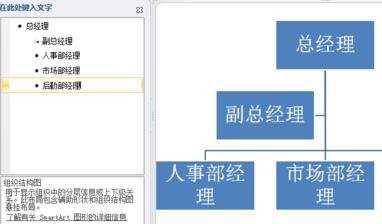
可调整图形颜色

在更改颜色右边,可更改它的样式,选择一种适合的样式。这样,一个组织机构图就设计完成。


powerpoint如何建立结构图的评论条评论