photoshop中怎样处理模糊照片
发布时间:2017-04-17 10:13
相关话题
当大家拍照片的时候经常出现模糊的效果,这种模糊也是分情况的,那么大家知道photoshop中怎样处理模糊照片吗?下面是小编整理的photoshop中怎样处理模糊照片的方法,希望能帮到大家!
photoshop中处理模糊照片的方法
其实并不一定模糊的图片都是垃圾,风格化可以一定程度挽救图片。常见的风格化有水墨画效果,油画效果,素描效果。这方面ps滤镜的功能比较强大,基本可以一步或几步完成。
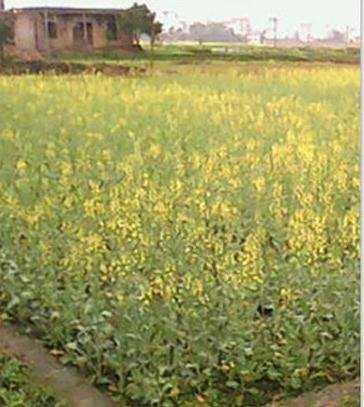



打开一张图片。第一步依然是复制背景,说了这是习惯问题。然后简单的处理方法可以直接点击滤镜 艺术效果。选择想要的艺术效果

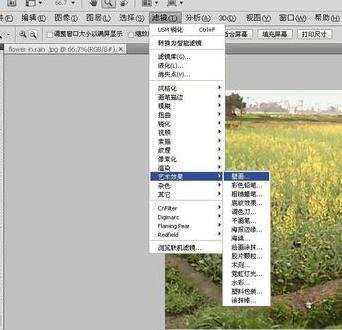
然后修改参数成自己感觉比较喜欢的雏形。然后点击确定。

如果图像还有不满意的,可以通过修改图层之间的叠加方式和图层不透明度在逐步调整效果。因为后面的可调性非常之多所以就不一一说明了。毕竟ps的最大乐趣就是自由发挥。很多低像素照片也可以通过这种方法进行风格化这样一定会大大丰富你的素材库。


photoshop中怎样处理模糊照片的评论条评论