ppt怎样添加幻灯片
发布时间:2016-11-04 14:27
相关话题
当我们想要在原有的ppt文件里添加幻灯片时,应该怎么做呢?下面就让小编告诉你添加幻灯片的方法。
添加幻灯片的方法一:
双击桌面上“Microsoft PowerPoint2003”图标打开PPT编辑页面——鼠标右击PPT页面左边“幻灯片”窗口栏——点击“新幻灯片”就能添加一张新的幻灯片

添加幻灯片的方法二:
打开PPT编辑窗口——点击菜单栏“插入”——点击“新幻灯片”就OK
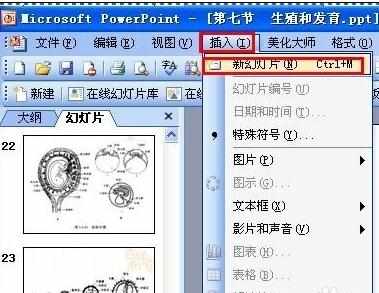
添加幻灯片的方法三:
打开PPT编辑窗口——在键盘上按组合键“Ctrl+M”

添加幻灯片的方法四:
打开PPT编辑窗口——点击工具栏的右侧的“新幻灯片(N)”就OK了


ppt怎样添加幻灯片的评论条评论