怎么安装斐讯无线路由器
发布时间:2017-03-08 14:20
相关话题
现在斐讯无线路由器几乎是每个家庭上网都用到设备之一了,先把路由器和电脑连接起来插上电源,接好线后就可以登录路由器进行操作了。安装斐讯无线路由器的方法其实很简单,下面由小编告诉你!
安装斐讯无线路由器的方法
首先我们把路由器和电脑的连接线都安装完成后就开始设置路由器;移动鼠标右键网上邻居—>属性

用鼠标右键点击本地连接 ->属性

接着点击 Intern协议 —属性—自动获取IP地址—自动获取DNS服务器—点击确认
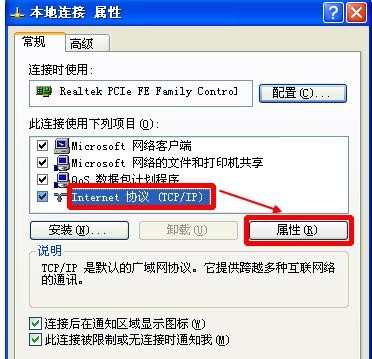

然后再打开浏览器在地址栏输入—路由器地址-- 回车键

接着进到路由器登录界面——》输入路由器用户名——》输入路由器密码——》登录,用户名和密码斐讯的通常都是admin

登录后点击 快速向导
【1】选PPPOE——输入宽带账号——》输入宽带密码——》输入无线密码

那么下面是填写斐讯的信息;—》输入邮箱——》密码——》用户名——》区域——点击保存
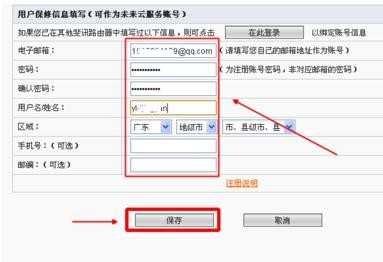
正在保存参数期间请不要对路由器进行其他操作。保存好后就可以上网了。看看运行状态和参数;也可以进行其他设置修改;


END

怎么安装斐讯无线路由器的评论条评论