Win8系统iTunes安装出错怎么办
发布时间:2016-12-02 16:07
相关话题
大家在Win8系统上安装iTunes时有没有遇到,一直在安装,进度总是完成不了,而且重复着装,这时我们肯定意识到出问题了iTunes安装失败了,那我们应该怎么办呢?下面小编为大家带来了Win8系统iTunes安装出错的解决方法。
Win8系统iTunes安装出错解决方法一:
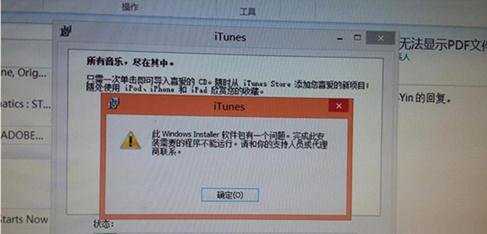
1、将Apple Software Update卸载。在卸载时也出现无法卸载的现象,见下图:
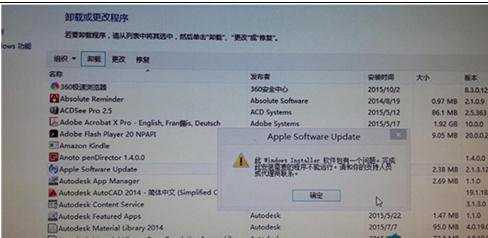
2、解决办法为重新对Apple Software Update修复,再重新卸载Apple Software Update即可。
3、然后再重新安装ITUNES, 即可。
Win8系统iTunes安装出错解决方法二:
1、安装时,出错如下;如图1所示
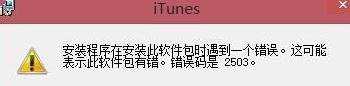
2、点击 “结束”;如图2所示

3、我的解决方案是以兼容模式及管理员身份运行此程序;如图3所示
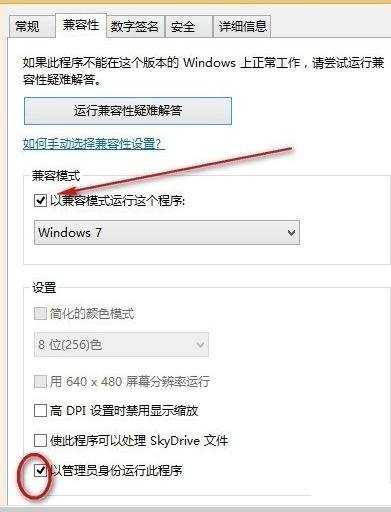
4、保险起见,又把这个文件加了当前用户名的所有管理员权限;如图4所示
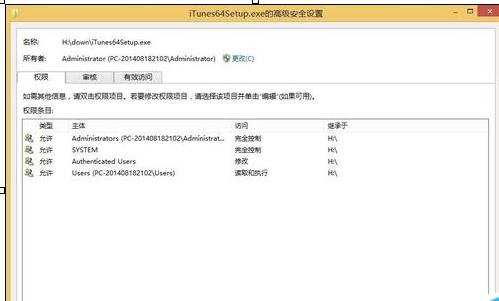
5、最后成功了。如图5所示
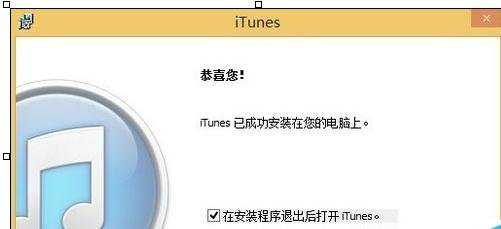
总结:以上就是小编为大家带来的“Win8系统iTunes安装失败怎么办?Win8系统iTunes安装出错解决方法”内容。

Win8系统iTunes安装出错怎么办的评论条评论