photoshop如何拆分图片
发布时间:2017-03-11 17:29
很多图片其实都是拼合而制作的。那么大家知道photoshop如何拆分图片吗?下面是小编整理的photoshop如何拆分图片的方法,希望能给大家解答。
photoshop拆分图片的方法
如果将一张图片分解,如下
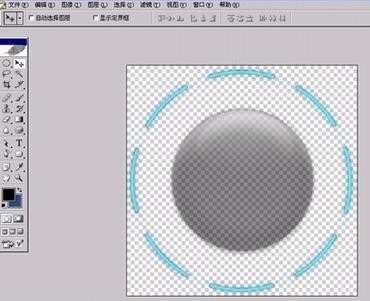
把这个图片分解处理,分解后如下
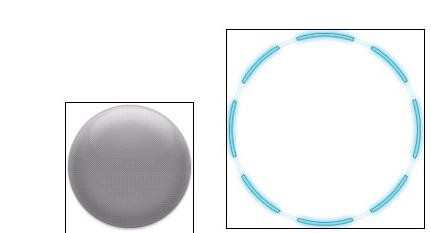
操作步骤如下:截取内圆
选择橡皮擦。把外面的擦掉,如图
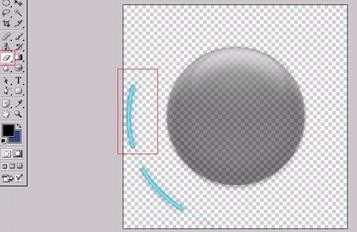
在菜单栏,选择–载入选择图像就选中状态
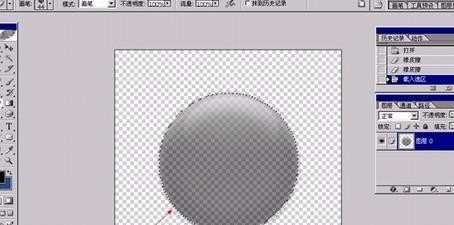
在菜单栏,编辑-拷贝
在菜单栏,文件-新建,填写相应的长宽就可以了,点击确定

在粘贴就可以了。效果图如下
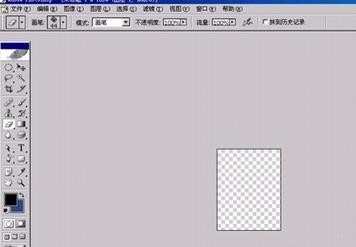
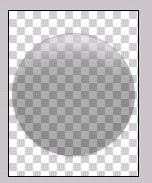

photoshop如何拆分图片的评论条评论