2010excel表格虚线怎么弄
发布时间:2017-03-01 10:51
相关话题
一些朋友改变Excel表格样式想把单元格改成虚线格,却苦于不知道该从哪开始设置,下面让小编为你带来2010excel表格虚线怎么弄的方法。
2010excel表格虚线设置步骤:
1、打开Excel表格框选要做成虚线的“单元格”。
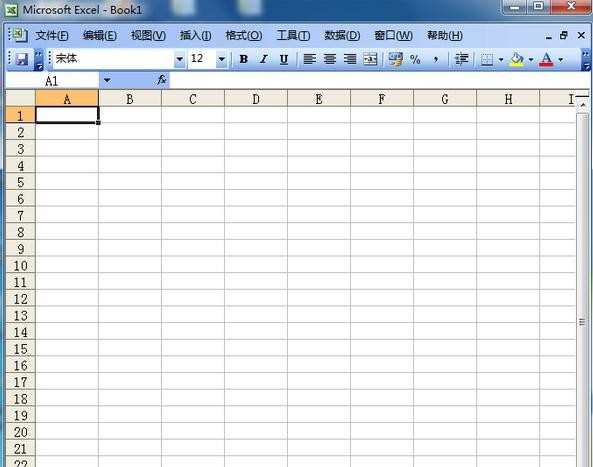
2、然后点击“格式”→“单元格”。
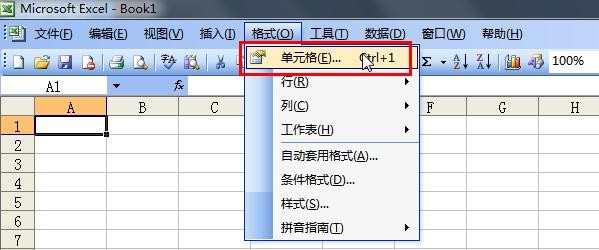
3、此时弹出“单元格格式”选择“边框”。
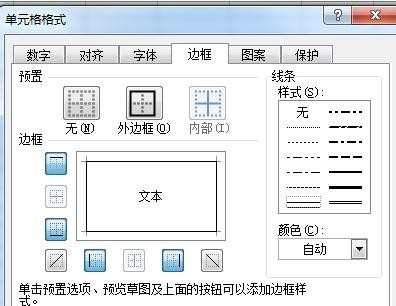
4、紧接着设置虚线,首先点击“线条”中的“虚线”如图①,再点击“颜色”将颜色选为“蓝色”或是其他颜色如图②,接着单击“内部”如图③,最后在将四周填满虚线如图④。
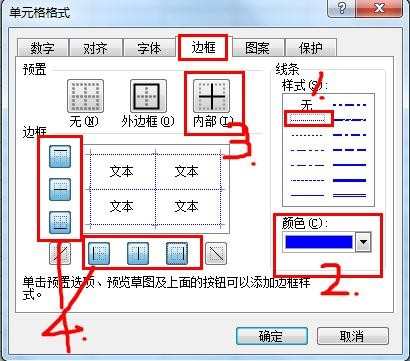
5、设置完成后按确定,虚线边框就做好咯,如下图所示。
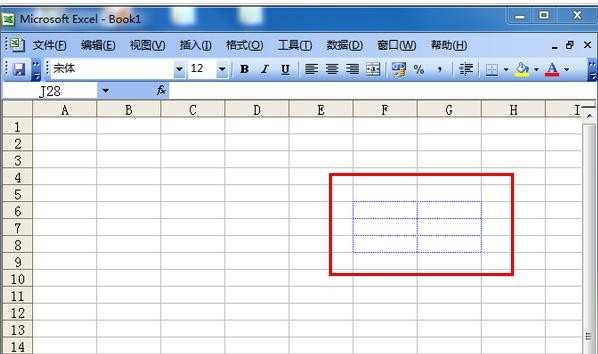
关于2010excel表格虚线的相关文章推荐:
1.如何设置excel表格框实虚线
2.如何在Excel表格单元格中画虚线
3.excel表格里虚线去掉的教程

2010excel表格虚线怎么弄的评论条评论