excel中clean函数的操作方法
发布时间:2017-05-05 16:18
相关话题
在Excel中clean函数的使用方法是怎么操作的呢?今天,小编就教大家在Excel中clean函数的操作方法吧!
Excel中clean函数的操作步骤如下:
首先我们打开一张例表。
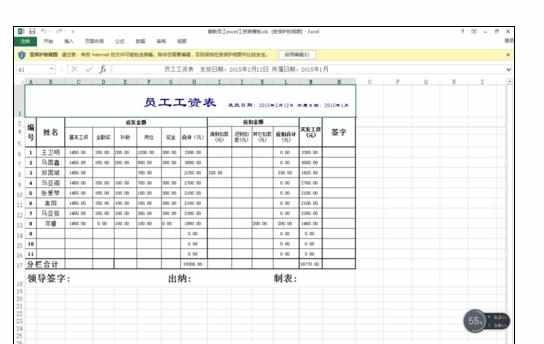
当我们选择打印预览的时候,会发现与我们编辑时所看到的一样。

我尝试在表格中加入一些无字符显示的排版格式。
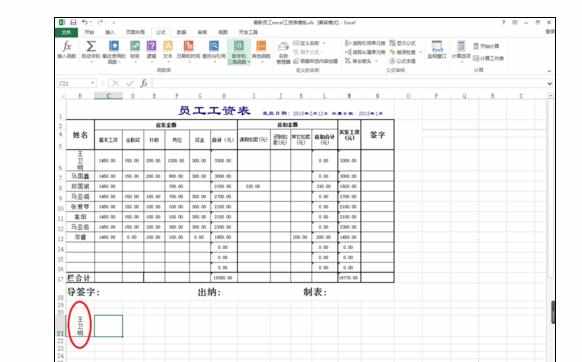
在其他单元格内输入CLEAN函数,来看一下函数的作用。
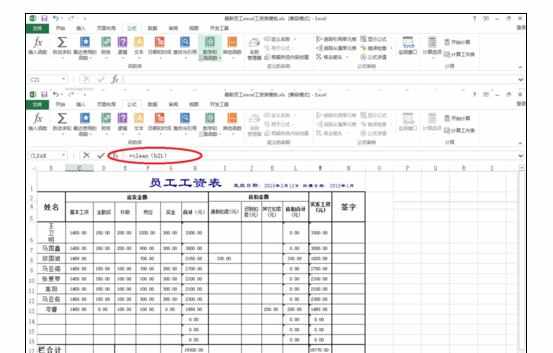
结果显示,alt+enter无显示字符被clean函数去除。
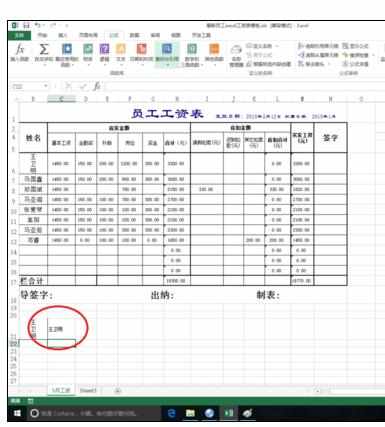
clean不仅可以清除格式符号,还能清除单元格的设置。
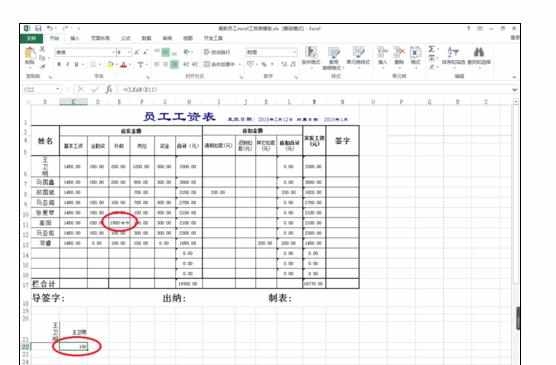

excel中clean函数的操作方法的评论条评论