Win8怎么禁用自带IE浏览器
发布时间:2017-03-19 08:53
win8系统自带的浏览器是IE10浏览器,但是想要卸载IE浏览器,据小编了解是非常困难的,通常做法都是关闭IE浏览器的功能,况且卸载IE浏览器以后,很多使用IE内核的浏览器也无法进行正常工作,所以我建议大家如果不想使用的时候,我们禁用关闭IE浏览器即可,这里介绍下方法。
Win8怎么禁用自带IE浏览器
首先打开电脑的计算机窗口,这里我们主要是打开控制面板。当然你也可以在在桌面上按下键盘的:WIN键+X 然后在出现的菜单界面打开控制面板。

打开计算机以后,点击上方打开控制面板。

打开控制面板以后,程序中点击卸载程序打开。

程序和功能窗口里面,我们点击左侧的启用或关闭windows功能。
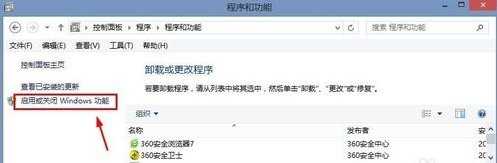
这时候的窗口中我们将internet explorer10前面的对勾取消。
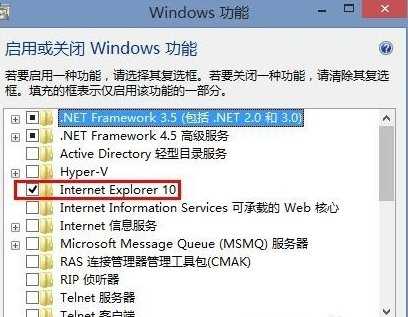
这时候出现的窗口中,点击是即可,这样关闭IE浏览器功能。

现在我们点击这里的确定,让我们的设置生效。
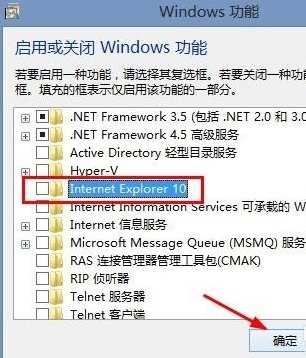
重新启动计算机以后,我们发现电脑IE浏览器已经无法使用,当你需要的时候,按照上面的方法打开IE浏览器即可。
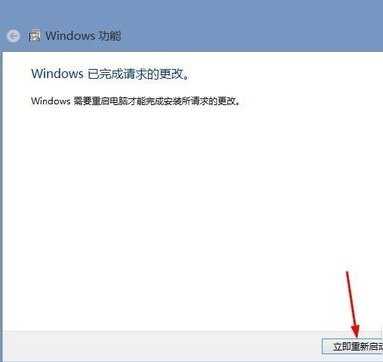

Win8怎么禁用自带IE浏览器的评论条评论