photoshop怎么认识使用模糊工具
发布时间:2017-03-09 09:13
相关话题
在PS里面无论模糊还是锐化都会使用的,那么大家知道photoshop怎么认识使用模糊工具吗?下面是小编整理的photoshop怎么认识使用模糊工具的方法,希望能给大家解答。
photoshop认识使用模糊工具的方法
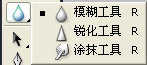
模糊工具:
顾名思义,一种通过笔刷使图像变模糊的工具。它的工作原理是降低像素之间的反差。


模糊工具的任务栏:

photoshop的模糊工具的工具属性栏
画笔:选择画笔的形状。
模式:色彩的混合方式。
压力:画笔的压力。
用于所有图层:可以使模糊作用于所有层的可见部分。
锐化工具
与模糊工具相反,它是一种使图像色彩锐化的工具,也就是增大像素间的反差。

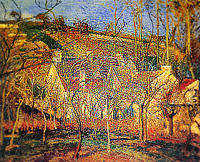
锐化工具的任务栏:

photoshop的锐化工具的工具属性栏
涂抹工具
使用时产生的效果好像是用干笔刷在未干的油墨上擦过。也就是说笔触周围的像素将随笔触一起移动。


涂抹工具的任务栏与前相同,在这里只队手指绘画加以解释:勾选此项后,可以设定图痕的色彩,好像用蘸上色彩在未干的油墨上绘画一样。

photoshop怎么认识使用模糊工具的评论条评论