word如何设置单页横向
发布时间:2016-12-02 17:36
相关话题
Word的是系统上自带的一种办公软件,这个软件具有很多实用的功能,那么我们在使用Word时,如何才能够将单页修改成为横向的呢?在下面就由小编给大家分享下word设置单页横向的技巧,希望能帮助到您。
word设置单页横向的步骤如下:
步骤一:打开word,默认纸张为纵向的。
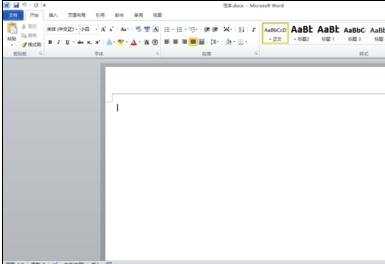
步骤二:点击页面布局

步骤三:点击如图所示的扩展键。
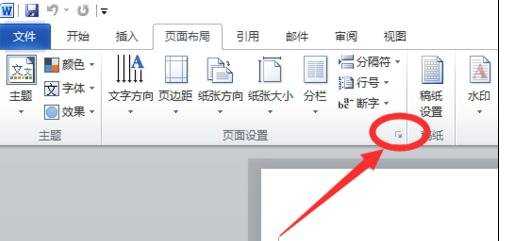
步骤四:打开页面设置,调成横向。
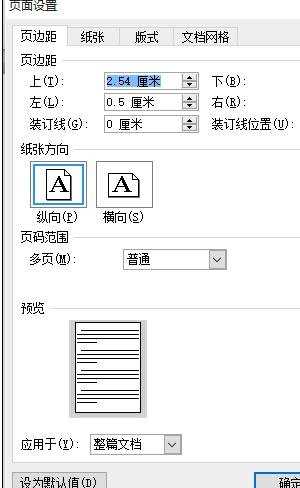
步骤五:选择“插入点”之后。

步骤六:完成。


Word的是系统上自带的一种办公软件,这个软件具有很多实用的功能,那么我们在使用Word时,如何才能够将单页修改成为横向的呢?在下面就由小编给大家分享下word设置单页横向的技巧,希望能帮助到您。
步骤一:打开word,默认纸张为纵向的。
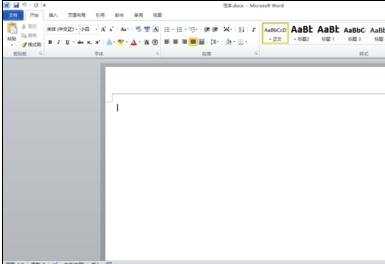
步骤二:点击页面布局

步骤三:点击如图所示的扩展键。
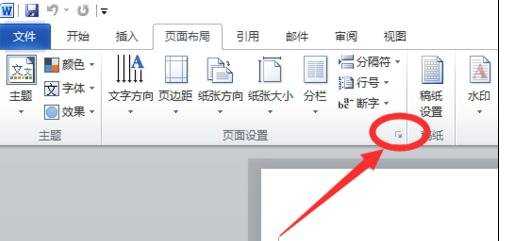
步骤四:打开页面设置,调成横向。
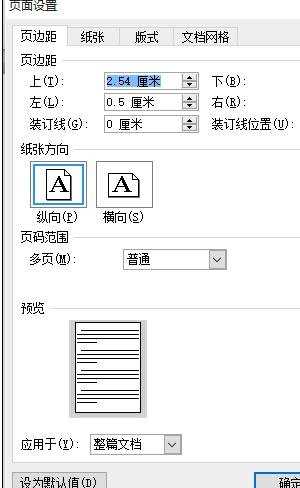
步骤五:选择“插入点”之后。

步骤六:完成。

word如何设置单页横向的评论条评论