photoshop怎么描地图的
发布时间:2017-05-16 14:49
相关话题
大家知道我们中国的地图边线复杂,地形广阔,所以我们经常拿地图做练习进行描边。那么大家知道photoshop怎么描地图的吗?下面是小编整理的photoshop怎么描地图的方法,希望能帮到大家!
photoshop描地图的方法
开一张图纸,是将要画制的图纸。

双击图层解锁图片,复制一个层,防止图片被处理坏掉,作为一个好习惯需要发扬保持。

新建一个图层,你所制作的线条尽量在另外的图层上,方便修改。

找到钢笔工具,如图所示,选择钢笔工具。

如图绘制光滑圆曲线,方法摁住鼠标左键不放,可以拖拉变动绘制原画角。绘制完毕后如图所示。

鼠标右键,对着刚才的线条点击,选描边,ok。
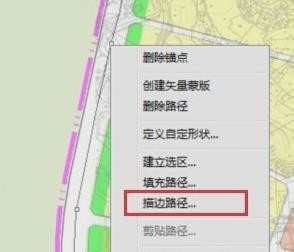
选择铅笔工具,点击确定。ok,在摁下回车,呈现。

photoshop怎么描地图的的评论条评论