ppt中怎么添加背景图片
发布时间:2016-12-02 05:26
相关话题
如何做个精美的ppt作品,首先得选对ppt背景图片而且要与内容相关的,很多人都不会添加背景图片,这次呢?小编就向大家介绍一下添加ppt背景图片的详细过程吧!
ppt添加背景图片
首先打开ppt后,由于填充效果对话框隐藏的较深,所以很多人都不能很顺利的找到它。在这里把插入背景图片的
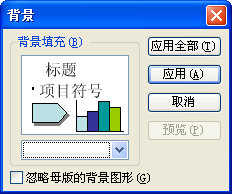
左键点击背景对话框的左侧下方的向下箭头,选择“填充效果”,调出“填充效果”对话框。

点击“填充效果”对话框菜单栏最右边的“图片”,再点“选择图片”,选择好你的ppt图片。
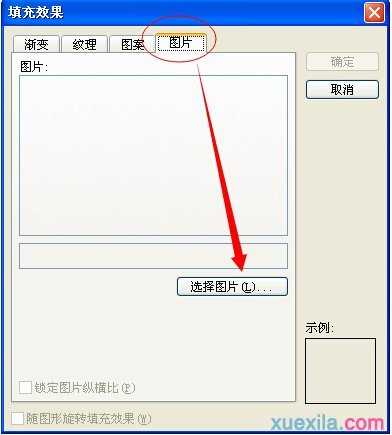
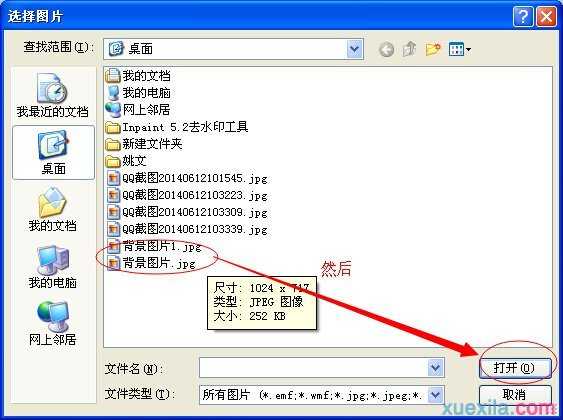
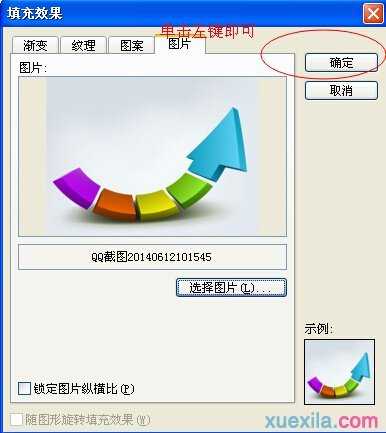
点确定点击左键即可

如果你需要把这一张图片做为你ppt中所有页面的背景图,那小编告诉大家点击应用全部,
如果你只需要那一个页面需要那张图作为背景图,那就只需要点应用就ok了。

以上就是###ppt中如何添加背景图的全部内容以及详细的步骤了。希望可以帮助到大家

ppt中怎么添加背景图片的评论条评论