Excel中2010版进行公式输入的操作方法
发布时间:2017-06-18 15:16
相关话题
输入公式必须以等号“=”起首,例如= Al+A2,这样Excel才知道我们输入的是公式,而不是一般的文字数据。今天,小编就教大家在Excel中2010版进行公式输入的操作方法。
Excel中2010版进行公式输入的操作步骤:
我们来举一个简单的例子,下面是一张成绩表,我们以王毅的成绩来说明,要计算出王毅英语和数学的成绩。我们把鼠标移到红线的位置,在里面输入“=”。
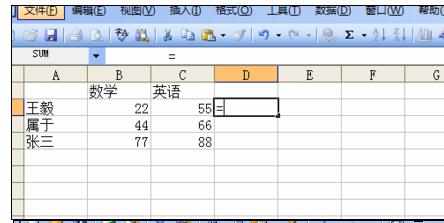
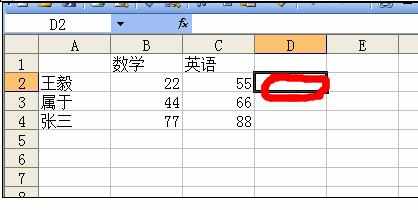
接着把鼠标再次移到B2的位置(即红线的位置)。
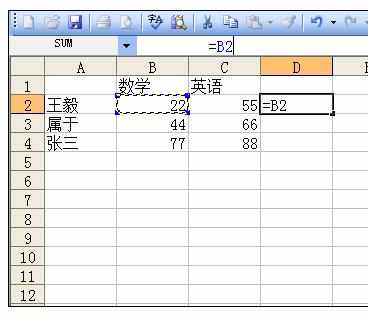
在B2后面输入+号。
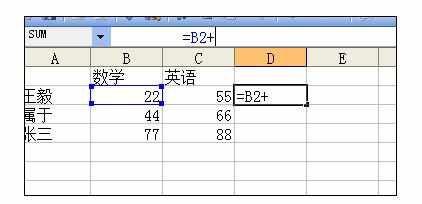
在+号后面接着点击c2,即红线所标注的位置。
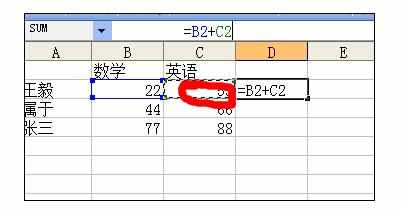
5点击enter健,即可得到左后的结果,方便吧。
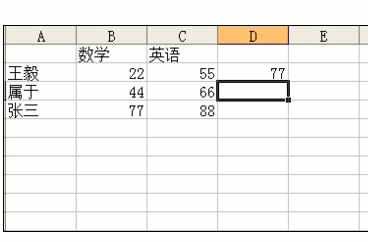

Excel中2010版进行公式输入的操作方法的评论条评论