qq相册如何设置密码,怎样设置qq相册密码
发布时间:2017-03-06 10:08
qq空间的相册中,有太多我们的隐私,为了防止陌生人查看,我们可以为其设置密码,下面就让小编告诉你qq相册如何设置密码 的方法。
qq相册设置密码的方法
先进入到QQ空间的个人中心里,点击“相册”导航:

然后看到自己上传的照片有一个相册,鼠标放到这个相册图片上时,会在图片右上角显示一个箭头,点击箭头编辑:

然后在下拉选项里选择“权限设置”:

里面分为QQ空间权限和朋友网权限,默认都是全部人可见的:

现在没有直接设置密码的选项了,但可以设置“回答问题的人可见”:

然后设置你的密码问题即可,如:

确定之后就设置成功了。如果别人来访问的话,点击相册就显示需要密码才可以看到了:
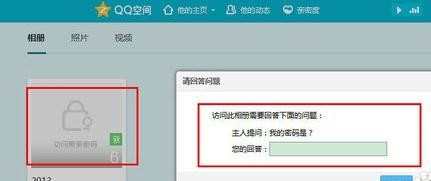

qq相册如何设置密码,怎样设置qq相册密码的评论条评论