如何去掉电脑开机密码呢
发布时间:2017-05-19 08:47
电脑用久了,发现每次开机都要密码,许多朋友慢慢认为很麻烦,就想要关闭电脑的开机密码,那么如何去掉电脑开机密码呢?下面是小编收集的关于去掉电脑开机密码的方法,希望对你有所帮助。
如何去掉电脑开机密码呢
01点击桌面的“开始”,从出现的菜单中找“控制面板”,然后点击并进入。
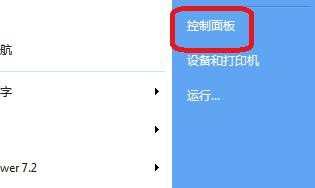
02在控制面板页面中,找到“用户账户”,点击并进入。

03然后在这个窗口中,选择删除密码。

04点击删除之后,在下一个页面中输入自己的开机密码之后,选择删除密码,密码就删除了。



如何去掉电脑开机密码呢的评论条评论