photoshop处理怎样删除文字
发布时间:2017-06-01 13:39
hotoshop给一些图片处理的时候会看到有文字,文字不想要也可以直接删除。很多刚学习的新手小伙伴可能还不知道,下面是小编带来关于photoshop处理怎样删除文字的内容,希望可以让大家有所收获!
photoshop处理删除文字的方法
在PS中打开该图片;
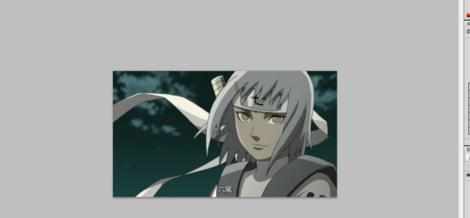
然后点击左边的前景颜色,选择颜色,同时选择上方的吸管工具,将吸管工具放在字周围的颜色处点击,右边前景色框里就自动选出了与该处颜色一致的色彩;

接着选择右上方的矩形选框工具,然后选定所要去掉的字;
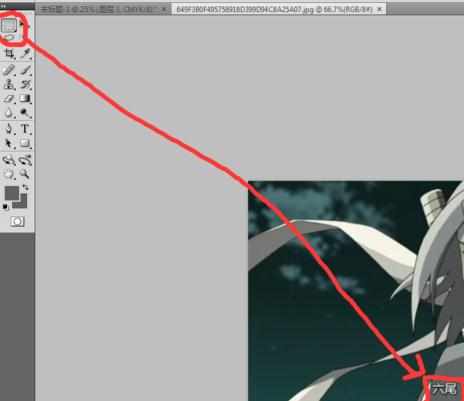

选好后按Alt+Delete键,如图字完全就被覆盖了;

最后,字成功去掉。
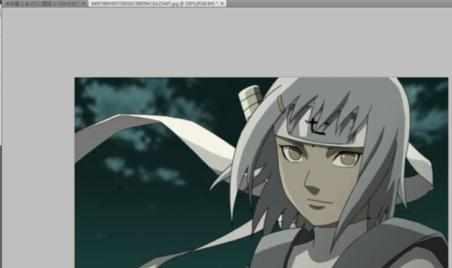

photoshop处理怎样删除文字的评论条评论