photoshop怎么复制图层样式
发布时间:2017-05-16 11:25
相关话题
hotoshop中的图层样式非常多,并且可以制作保存,所以我们经常给一些同样的图层复制样式。那么大家知道photoshop怎么复制图层样式吗?下面是小编整理的photoshop怎么复制图层样式的方法,希望能帮到大家!
photoshop复制图层样式的方法
1、为了验证效果,沫沫又在画布中打入魅力的【力】,并在此之前先将文本颜色换成绿色。
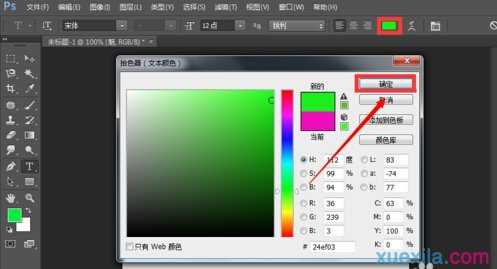

2、再次进行自由变换,将字体变为跟之前的字一样大小。

3、接下来点击【力】这个图层,并点击样式里新建的样式,如图,点击过后,【力】也同样拥有量【魅】所拥有的效果,样式的复制完成。
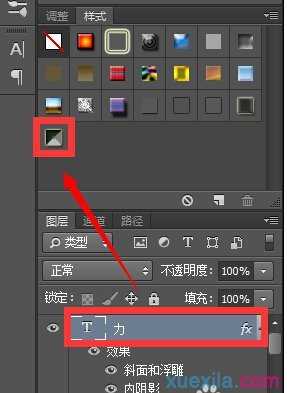


photoshop怎么复制图层样式的评论条评论