如何在PS里面打印照片
发布时间:2017-03-28 08:49
相关话题
从PS里面处理完照片或者图片之后,我们最好将其打印出来。那么大家知道如何在PS里面打印照片的吗?下面是小编整理的一些关于如何在PS里面打印照片,供您参阅。
在PS里面打印照片的方法
首先双击软件图标,进入工作界面。

在文件中打开自己需要打印的图片到工作界面。
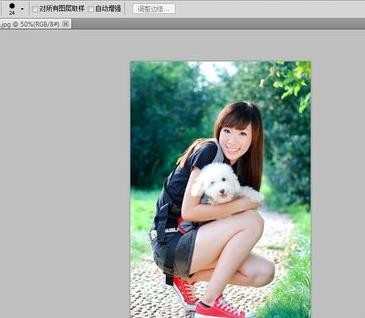
点击文件,选择打印按钮。

弹出打印界面,可以对各种数值进行修改,也可以选择缩印或者扩印。如果想要进行缩印,直接修改尺寸即可。
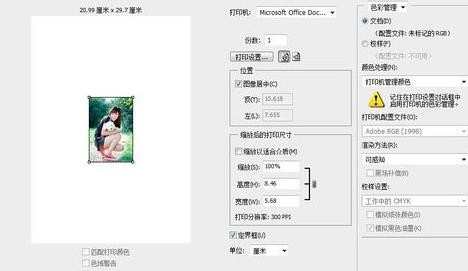

设置完毕后点击打印,选择份数和打印机设置即可。
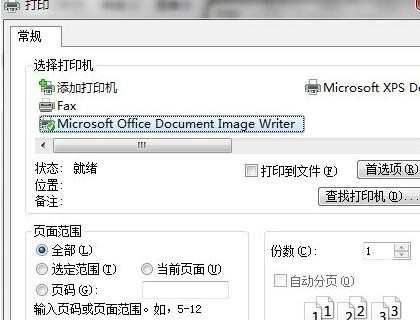

如何在PS里面打印照片的评论条评论