excel表格转cad表格怎么设置格式
发布时间:2017-01-12 11:21
相关话题
excel表格转cad表格怎么设置格式呢?下面小编告诉大家excel表格转cad表格怎么设置格式,一起来学习吧。
excel表格转cad表格设置格式的方法:
1、在命令输入行中输入指令“table”,弹出【插入表格】对话框,选取【自数据链接】,如图
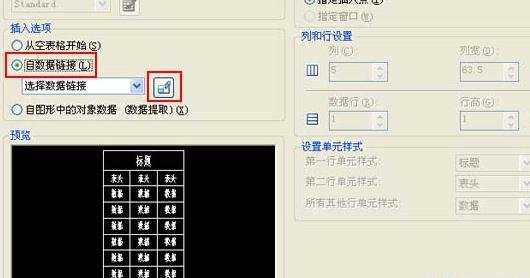
2、单击【启动“数据链接管理器”】图标,弹出对话框,【创建新的Excel数据链接】,如图
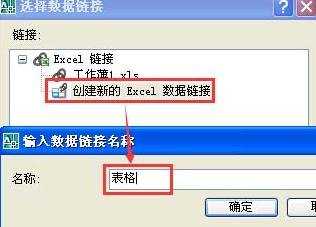
3、浏览,选取EXCEL文档,如图
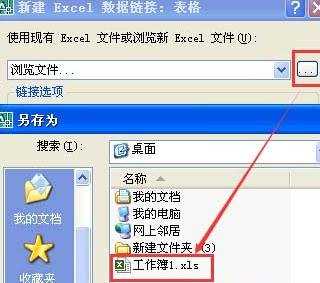
4、单击三次"确定"按钮,移动光标将表格放到适当位置,最终表格导入的效果,如图
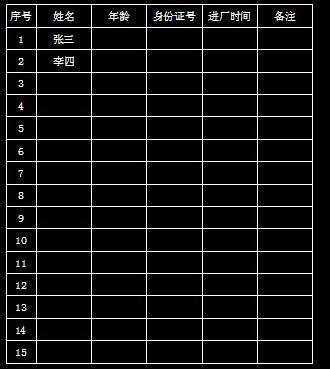

excel表格转cad表格怎么设置格式的评论条评论