WPS表格怎么隐藏数值为0的行
发布时间:2017-03-19 08:47
相关话题
在WPS表格中,在数值为空(0)的选项,我们打印的时候,不需要把它打印出来,一般我们只需要,将有数值的内容打印出来,那么我们可以通过隐藏这些数值为0的行来实现,具体怎么做下面小编来告诉你吧。
WPS表格隐藏数值为0的行的步骤:
在一个WPS表格中,难免会有一些数值为0的空格行
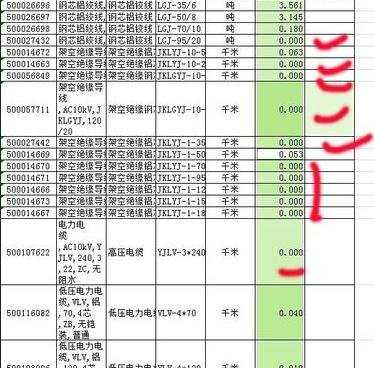
首先我们在WPS表格的主菜单栏中点击数据栏,再点自动筛选,点下拉箭头
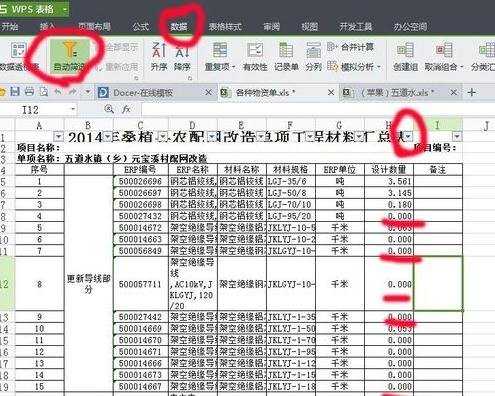
点下拉箭头出现如下对话框
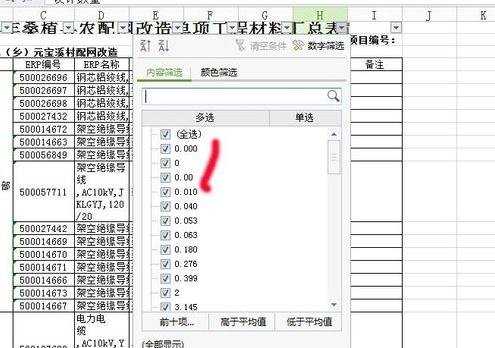
勾先数值为0,0.0,0.00的选项,再点击确定
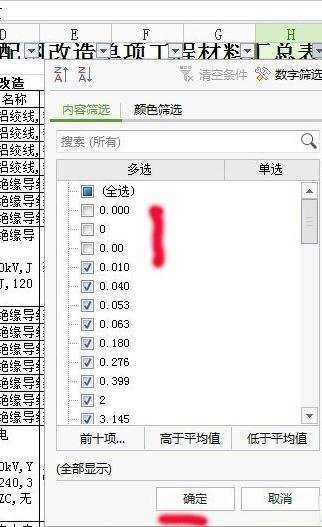
确定后,我们便可以看到数值为0的行已经自动隐藏了
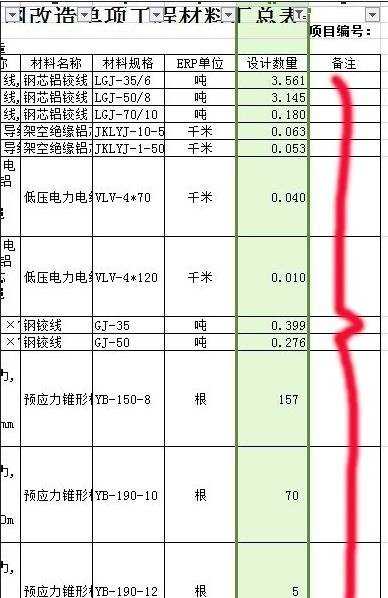

WPS表格怎么隐藏数值为0的行的评论条评论