怎么在webqq网页版登陆QQ
发布时间:2017-04-09 03:16
相关话题
用腻了电脑版QQ,登陆网页版webqq,体验不一样的感觉哦~下面是小编总结出来的一些经验。
webqq网页版QQ登陆的方法
百度搜索webqq,打开webqq首页~

点击立即体验按钮~
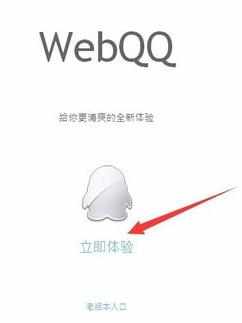
输入你的账号密码,还有验证码~

选择在线方式,然后点击登陆按钮~

进入webqq聊天界面,点击联系人,出现是否显示桌面通知选择是~

然后选择你的QQ好友,点击它~

进入聊天界面后就可以和好友互发消息了~


用腻了电脑版QQ,登陆网页版webqq,体验不一样的感觉哦~下面是小编总结出来的一些经验。
百度搜索webqq,打开webqq首页~

点击立即体验按钮~
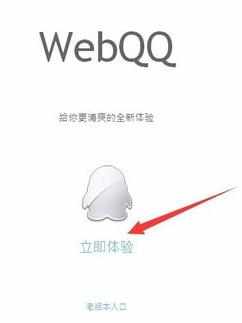
输入你的账号密码,还有验证码~

选择在线方式,然后点击登陆按钮~

进入webqq聊天界面,点击联系人,出现是否显示桌面通知选择是~

然后选择你的QQ好友,点击它~

进入聊天界面后就可以和好友互发消息了~

怎么在webqq网页版登陆QQ的评论条评论