excel怎么做表格
发布时间:2017-06-26 17:33
相关话题
我们在使用Excel的时候,可能需要使用到表格。那么excel怎么做表格呢?下面就让jy135小编来告诉大家吧,欢迎阅读。
1、进入excel。
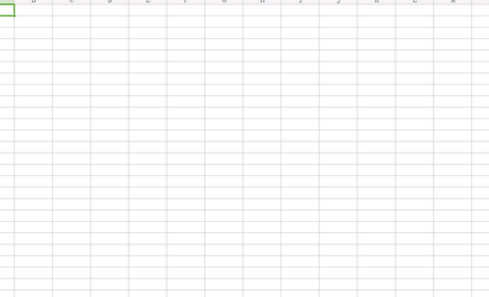
2、选择页面内的所有行,右键点击选择“行高”命令,设定好行高。
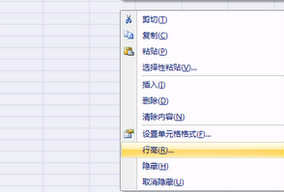
3、选择表头位置的单元格,右键点击选择“设置单元格格式”。
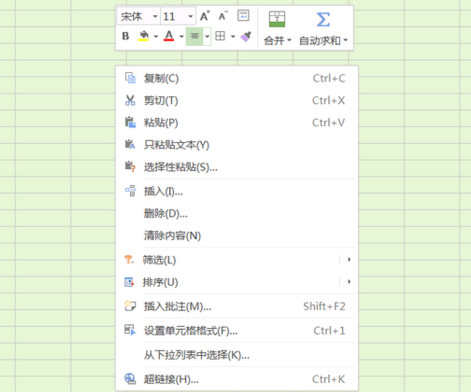
4、在“设置单元格格式”对话框中选择“对齐”选项卡,勾选“合并单元格”,点击“确定”按钮。
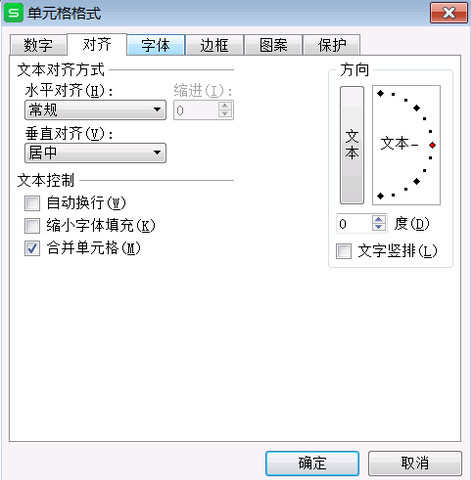
5、合并完后输入文字“期末成绩汇总”,并将其居中。
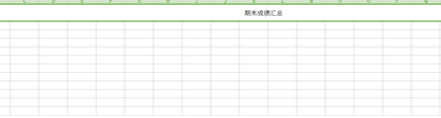
6、输入数据,这里只输入一部分,择表格数据所在的单元格,点击右键选择“设置单元格格式”命令,在对话框中选择“边框”选项卡,设置表格框架线条粗细,设置完点击“确定”。

7、表格的基本设置完成。


excel怎么做表格的评论条评论