Ghost怎么备份还原win7系统
发布时间:2016-11-08 13:36
相关话题
Ghost怎么备份还原win7系统?现在很多人都选择了用GHOST这个软件来恢复系统,因为这个软件使英文的,所以很多人不懂得使用GHOST恢复系统,下面小编就为大家介绍下Ghost备份还原win7系统的方法!
Ghost备份还原win7系统方法
首先,我们需要下载win7系统一键Ghost备份还原软件,
当然我们在使用win7系统一键Ghost备份还原软件之前,还需要对电脑系统盘中的文件进行备份,
我们打开win7系统一键Ghost备份还原软件,直接对系统进行备份。

接下来系统会开始重启,我们只需要在第三项中选择中文向导便会开始重启操作。

在弹出来的窗口中选择备份向导。
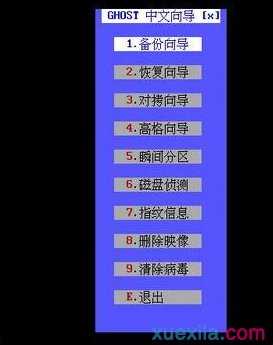
将备份的目标分区设置为第二硬盘的第一分区,压缩率设置为低,最后点击“备份”。
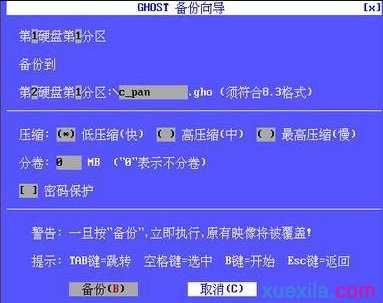
之后,系统就会开始启动一键Ghost备份还原操作了!

Ghost怎么备份还原win7系统的评论条评论