excel用不了公式了的处理方法
发布时间:2017-05-05 14:29
相关话题
Excel用不了公式了?我用不了加减公式了,最近一个朋友把表格发给我,要我给他算加减,我看了一下他的表格,数值左上角有三角形,用鼠标点击单元格,出现黄色的感叹号。今天,小编就教大家在Excel用不了公式的办法吧。
Excel用不了公式了的处理方法如下:
把需要进行处理的两个单元格进行公式处理,如图。

然后数字盘的回车确定,但是只显示公式,不显示处理的结果。

解决方法:全选要处理的表格——右键——复制。

新建一个空白的表格——右键——选择性粘贴。
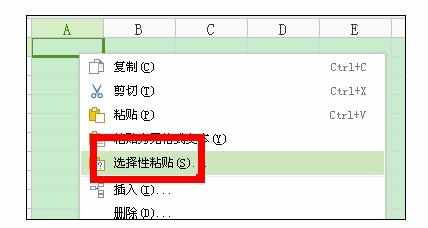
弹出来的菜单,选择数值。

粘贴好后,找到要处理的数字,输入公式。

小键盘数字区回车。得到结果。

注意事项:
按步骤来吧,不然都不知道怎么得到的。
用不了公式,是因为之前表格本身存在公式或者别的,不是单纯的数值,因此不能利用公式。

excel用不了公式了的处理方法的评论条评论