excel2013怎样插入复选框
发布时间:2017-05-15 14:54
相关话题
在excel2013中制作调查问卷时,就需要插入能够供人作选择的复选框,但是应该怎么插入呢?下面就跟小编一起来看看吧。
excel2013插入复选框的步骤
打开软件,新建一个默认的空白文档。

点击文件选项卡命令,打开设置面板页面,单击选项,弹出对话框。

在弹出的对话框中,选择单击“自定义功能区”,然后选择“不在功能区的命令”。
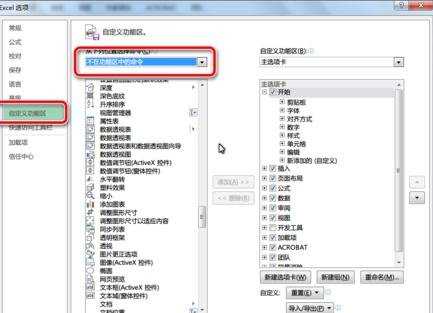
找到“复选框”命令,然后在最右侧设置框中选定导入该命令的选项卡,然后点击添加。
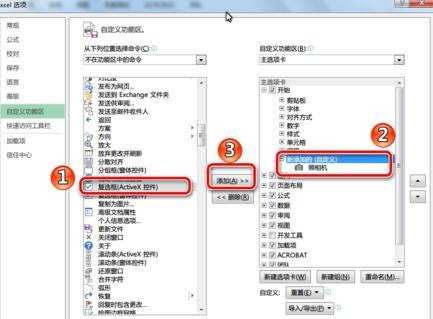
这个时候,就可以在刚才选择的选项卡上看到复选框命令了,可以随便一键输入该命令了。
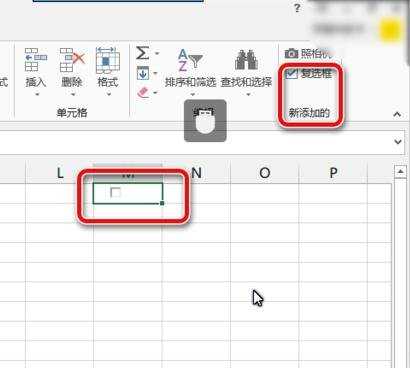

excel2013怎样插入复选框的评论条评论