怎么安装photoshopcc2015版本
发布时间:2017-03-02 12:25
相关话题
PS CC2015版本功能很强大也是最新的,那么大家知道怎么安装photoshopcc2015版本吗?下面是小编整理的怎么安装photoshopcc2015版本的方法,希望能给大家解答。
安装photoshopcc2015版本的方法
安装之前先禁用网络,win7,win8右键右下角网络图标,打开网络和共享中心,更改适配器设置,右键本地连接,点禁用
打开Set-up.exe程序,如有提示此页面点击忽略
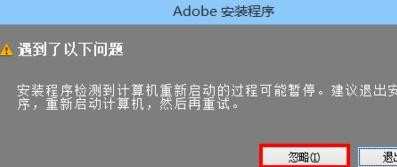
点击安装

点击登录
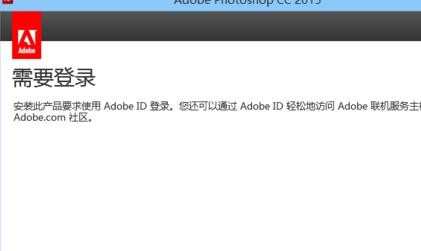
点击稍后连接
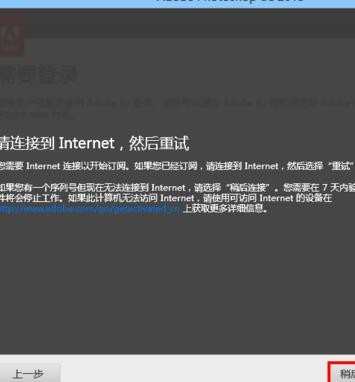
点击接受
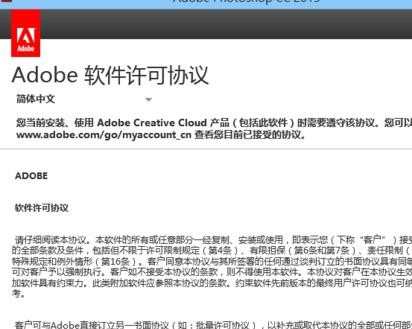
【PS:安装过程中,xf-adobecc2015.exe 一定不要关闭,不然要重新安装】打开xf-adobecc2015.exe 选择PS CC 点击生成,复制粘贴到PS CC 的序列号里面,点击下一步

点击稍后连接
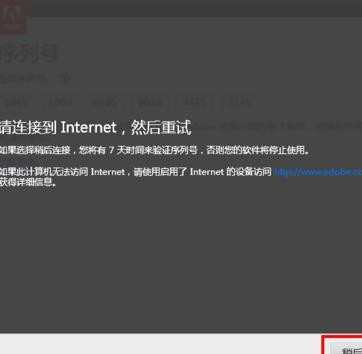
选择语言和安装目录,点击安装
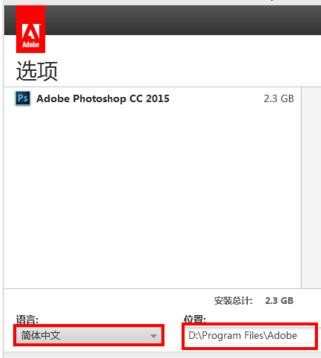
安装完成,点击立即启动
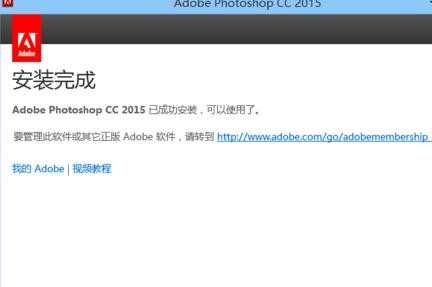

怎么安装photoshopcc2015版本的评论条评论