Win10系统不能玩lol的解决方法
发布时间:2016-12-01 21:04
现在升Win10系统也出现了同样的问题,这主要是由于微软,新推出的Win10与Lol存在兼容不佳导致的。win10系统不能玩lol怎么办呢?下面小编就为大家介绍一下win10系统不能玩lol英雄联盟的解决方法,欢迎大家参考和学习。
Win10系统不能玩lol的解决方法:
1、可以试试tgp登陆,之后没有蓝屏,是安装完英雄联盟然后重装所有显卡的驱动,就可以,大家可以试试

2、也可以用lol修复工具修复一下看看。
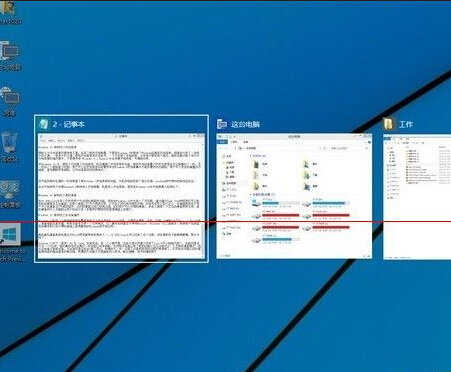
3、首先登陆客户端自带TP是无法运行的,如果用TGP官方助手绕过它到游戏大厅,把“某盘:Program Files腾讯游戏英雄联盟Game ”中的游戏主程序“League of Legends.exe”替换为不含TP的文件就不会蓝屏。
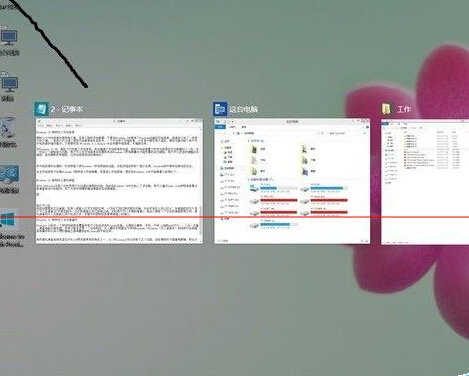
4、建议大家安装Win7或者Win8+Win10双系统,这样既可以体验最新Win10,玩游戏的时候,只需要切换进入Win7、Win8系统玩lol即可,可谓两不误。
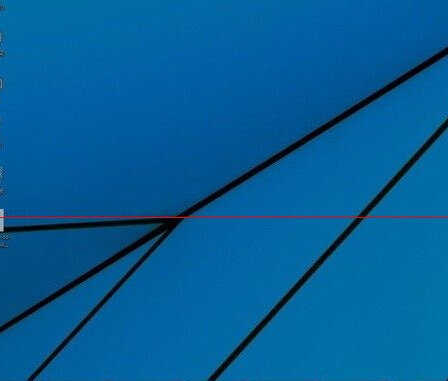
5、但是由于WIn10预览版目前还有不少软件存在兼容问题,因此不大建议大家直接升级或者重装Win10系统,这里建议大家安装Win8.1和Win10双系统,既可以体验Win10,又不影响原来的Win8/8.1系统使用。

6、本教程验图片并不配套此经验,只使用于熟悉Win10的操作系统
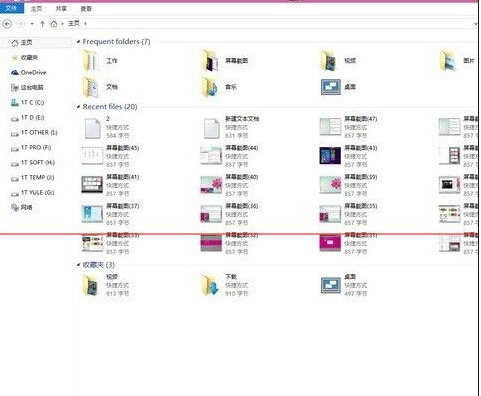


Win10系统不能玩lol的解决方法的评论条评论