excel2003使文字居中的教程
发布时间:2016-11-08 13:41
相关话题
Excel中经常需要使文字居中排列,具体该如何让文字居中呢?下面是由小编分享的excel2003使文字居中的教程,以供大家阅读和学习。
excel2003使文字居中的教程:
文字居中步骤1:点击左上角的那个标识,选中整个excel,然后右键---》设置单元格格式---》对齐---》水平对齐下拉框(居中)---》垂直对齐下拉框(居中)---》确定。
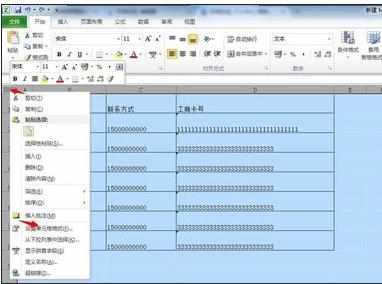
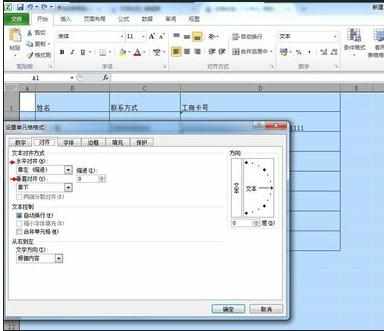
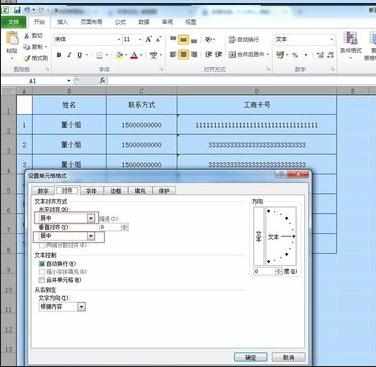
文字居中步骤2:现在整个excel任意单元格内输入内容都会垂直居中显示了。
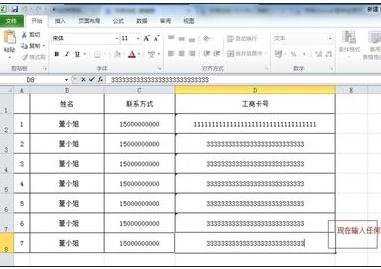
ps:此方法都适用于各个版本当中
看了excel2003使文字居中的教程还看了:
1.excel中将文字居中的教程
2.word2013和2003如何将表格文字居中
3.Excel2003单元格输入文字后自动调整合适行高和列宽
4.excel2013设置居中快捷键的教程
5.excel表格标题设置居中的教程
6.excel表格标题居中的教程
7.excel2007 打印居中的设置教程

excel2003使文字居中的教程的评论条评论