excel2007插入特殊符号的教程
发布时间:2016-12-06 15:21
相关话题
Excel中经常需要使用到插入特殊符号的功能,特殊符号具体该如何插入呢?下面是由小编分享的excel2007插入特殊符号的教程,以供大家阅读和学习。
excel2007插入特殊符号的教程:
插入特殊符号步骤1:打开excel2007,在菜单栏选择“插入”。

插入特殊符号步骤2:在第二排子菜单中,选择“符号”。

插入特殊符号步骤3:在弹出的符号窗口中选择你需要的符号。

插入特殊符号步骤4:小编需要一个勾号,选择后,点击“插入”,即向当前单元格中插入了勾号。
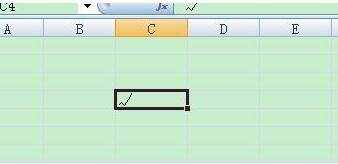
插入特殊符号步骤5:在符号窗口中还可以选择其它特殊符号,如长划线、全角空格等。
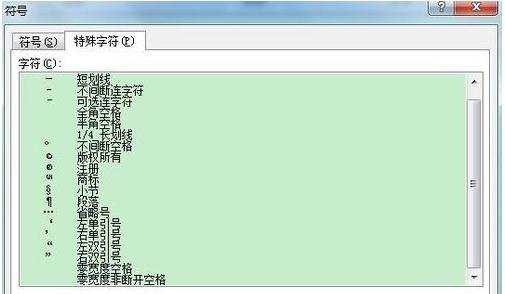
看了excel2007插入特殊符号的教程还看了:
1.怎么在excel2007中添加符号栏
2.excel2010输入特殊符号的方法
3.excel2003特殊符号的输入教程
4.Excel2007中怎么输入平方立方符号
5.excel2007输入带圈字符的教程
6.Excel表格怎么插入特殊字符
7.excel中打钩的操作教程

excel2007插入特殊符号的教程的评论条评论