2010版excel表格如何设置下拉选项
发布时间:2017-03-01 11:18
相关话题
我们在使用excel表格的过程中,除了平常一些数据的录入和表格的制作之外,有时还会在表格中制作一些下拉框的功能,然后根据制定的条件进行下拉框的选择,下面让小编为你带来2010版excel表格如何设置下拉选项的方法。
2010版excel表格设置下拉选项步骤:
首先在一个新的工作表中创建一些下拉的内容,如图
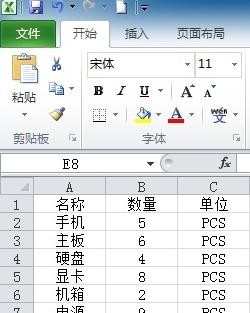
如果是excel 2010 看下图操作
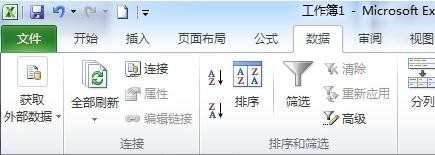
接下来在来源里输入要下拉内容的单元格
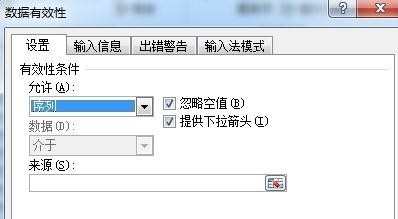
或者用选择的方式,如图
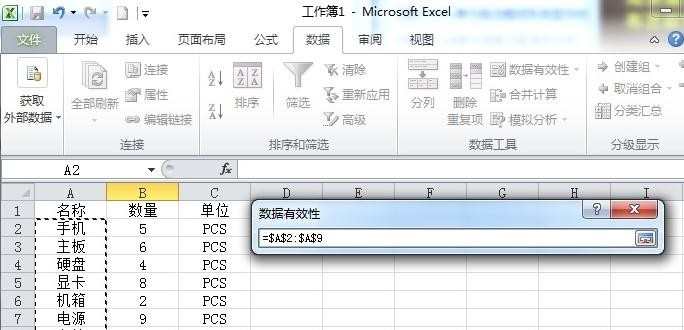
点确定后,看一看下拉菜单已经成功设置好了。

关于2010版excel表格置下拉选项的相关文章推荐:
1.EXcel2010怎么设置自定义下拉列表输入
2.excel2010表格制作下拉选项的方法
3.Excel2010怎么建立下拉列表输入固定格式的数据

2010版excel表格如何设置下拉选项的评论条评论