excel2007的绘图工具在哪里
发布时间:2017-03-18 15:04
经常我们在制作EXCEL表格的时候会需要制作简单的图形,以前EXCEL2007之前的版本很容易就找到绘图工具,而EXCEL2007的绘图工具在哪里呢?
下面小编就告诉你###excel2007的绘图工具在哪里:
首先我们打开一张空白的EXCEL2007图标,如图所示。
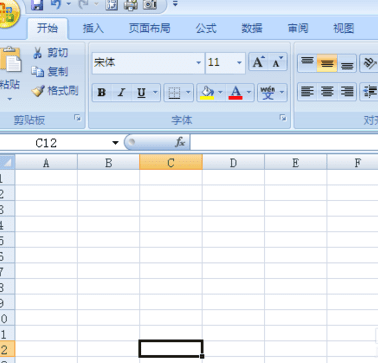
然后点击”插入“选项卡,如图所示。
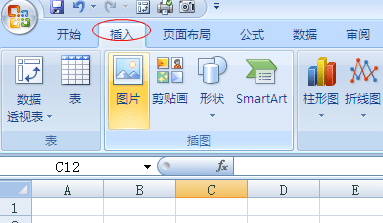
不用管其它的,点击”形状“按钮,如图所示。
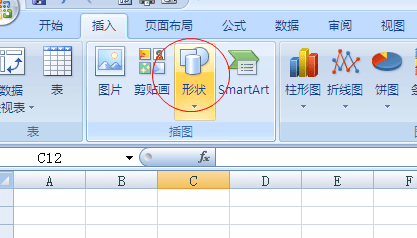
然后在弹出的界面就会有各种各样的线条和箭头等图形,如图所示。
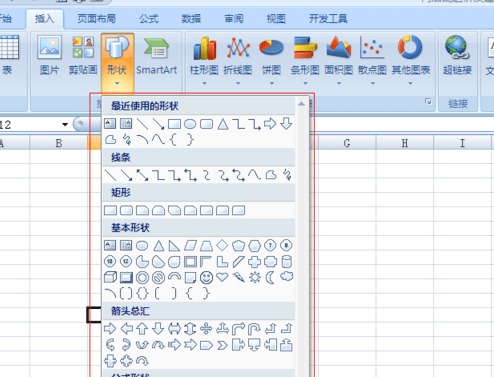
我们随便选择一种,我们来画一个矩形,如图所示。
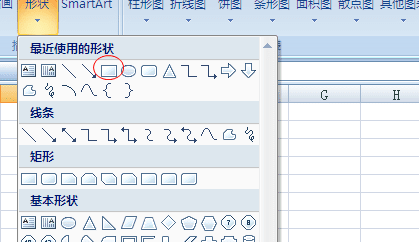
这里是个有颜色的,如果我们要空白的怎么办呢?选中这个矩形,点击颜色填充,如图所示。
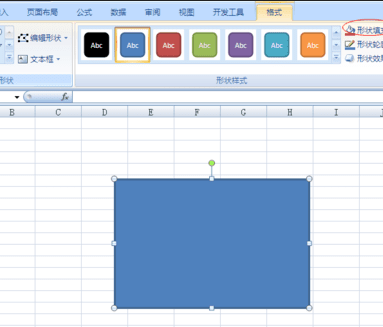
选择白色,或者无填充颜色都可以,如图所示。
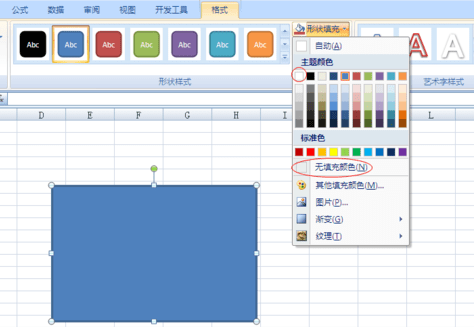
是不是变成空白的矩形了呢,同样箭头和线条也可以选择颜色。
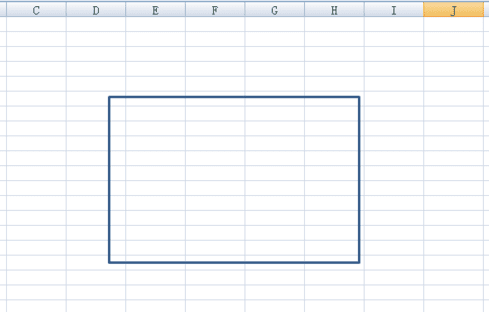

excel2007的绘图工具在哪里的评论条评论