photoshop怎么加宽文字的
发布时间:2017-05-16 11:21
相关话题
在photoshop处理或制作的图片中,很多图片都需要打上文字,这些文字可能会制作一些效果,比如说加宽。下面就让小编告诉你photoshop怎么加宽文字的方法,一起学习吧。
photoshop加宽文字的方法
打开软件,打开字体设置。
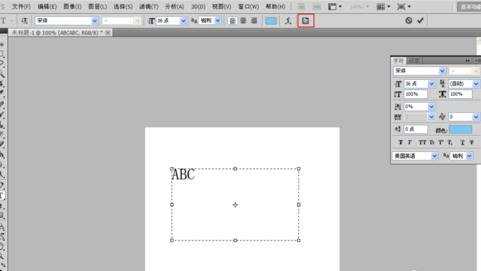
字体加宽方法1,加大水平字体宽度数值增加字体宽度。
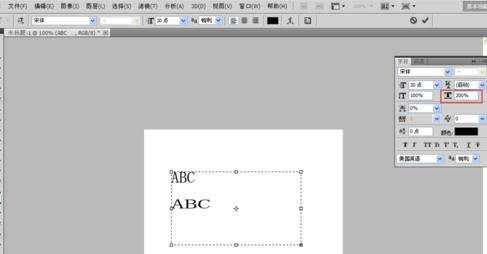
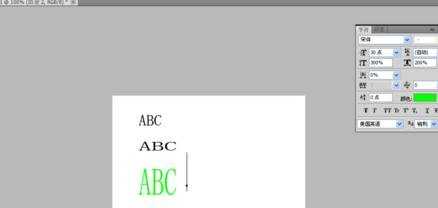
字体加宽方法2,选择编辑自由变换。

选择自由变换图片字体,点击字体出现虚线框,水平拉动线框加宽字体。
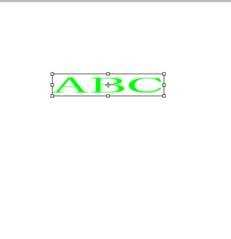
选择自由变换图片字体,点击字体出现虚线框,斜方向拉动虚线框就可以同时加宽和加高字体。
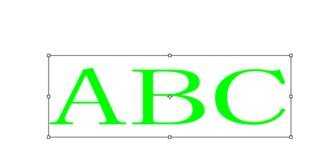
选择字体的字形,就也可以改变 字体的宽度和样式。
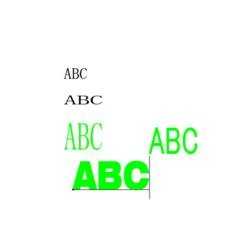
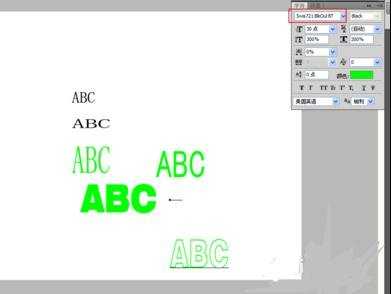

photoshop怎么加宽文字的的评论条评论